
Who in their right mind would ever drink liquid nitrogen? Well, people are drinking it around the globe in cocktail form.
Nitrogen is a gas and is part of the air we breath. By itself, this substance doesn’t have much special about it. Nitrogen isn’t toxic and doesn’t cause adverse reactions, at least in its natural form. But liquid Nitrogen is a state where the gas is cooled down to a temperature so low that it becomes liquid. In this state, it has several interesting properties, and can be used in many fields. The most interesting fact about this type of Nitrogen is the fact that it can cool down other things very quickly.
Liquid Nitrogen is colorless and odorless, which means it’s not only good to use in scientific and industrial applications, but recently has started being used in food as well. Because of its unique properties, liquid Nitrogen boils at -196 degrees in what is referred to as a cryogenic reaction. This will cause most things to freeze on contact, since it’s so cold. In the late 1800s, cooks started to notice that using this liquid could greatly speed up the freezing of foods and drinks. It started becoming used in the preparation of frozen deserts, ice cream, sundaes, and more. Recently, it started being used in the creation of cocktails as well, for the same reason.
By using liquid Nitrogen, cocktails can be cooled down very quickly, and ice can be created with much smaller grains, creating a smoke effect and a peculiar taste. There are however a number of potential problems, making the use of this liquid hazardous. First, liquid Nitrogen is extremely cold. This means that touching the liquid, or being sprayed by it, will cause cold burns or frostbites, similar to being burned by a hot flame. Another potential problem is that because this liquid has an expansion ratio of 1:694, this means it can explode if not kept in a proper container. This type of explosive power can shatter concrete and steel, simply from the liquid expanding back into a gas.
Another potential problem is asphyxia, since Nitrogen will reduce the amount of Oxygen around it as it evaporate. But when it comes to those who actually consume foods or drinks made with liquid Nitrogen, perhaps the most dangerous part is consuming the actual liquid. While liquid Nitrogen can be used safely as part of the cooking process, it must never be ingested. Drinking it is equivalent to drinking burning hot lava. It causes anything that the liquid touches to burn up causing cryogenic burns. As well as burning the inside of your stomach it could actually burn through stomach lining and create holes, putting you in a critical condition.
Recently, there was a story where a woman had to have her stomach removed after drinking a cocktail that contained liquid Nitrogen. This was a very serious operation that will impact her for the rest of her life. This is why it’s very important to make sure all the Nitrogen has evaporated before consuming anything that was in contact with the gas. While this substance is not toxic, the simple fact that it is so cold can cause quite a few problems.
Article by Dendory.
 Liquid nitrogen cocktails YouTube video

With so many additives, impurities and potentially hazardous ingredients in the foods we eat, more and more people have turned to cleaner and more organic sources for their nutrition.
The simple notion, that what you put into your body results in what you get out of it, is something that many fail to fully comprehend. Fortunately, technology has made it possible for consumers to locate and understand which foods are more prone to pesticides and other harmful chemicals. In the following article, we will discuss four different apps that can help you find which foods are clean and safe to eat and which may be off-limits based on your dietary choices.
What’s On My Food?

Anyone who has worried about what may be in their food will be able to find solace in the What’s On My Food app, available on iPhone and Android devices. Users will be able to access a variety of informative statistics on various types of produce to see what may be lurking on or just under the surface of our favorite fruits and vegetables. This app uses scientific data and peer-reviewed analysis of pesticide components to help separate legitimate worries from urban legend. Best of all, the Whatâ??s On My Food app is completely free to download.
https://itunes.apple.com/us/app/whats-on-my-food/id334912899?mt=8
Dirty Dozen for iPhone
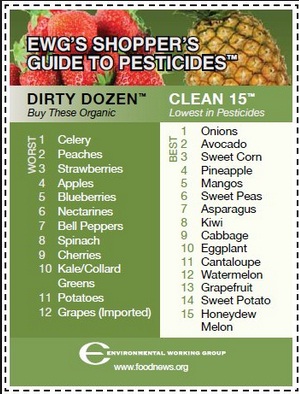
Not all foods need to be organic in order to be safe, but the Dirty Dozen for iPhone app allows users to find out which fruits and vegetables are usually laden with pesticides. Armed with this information, consumers can then make the best choices as to which items should be purchased from organic sources and which ones are acceptable after a simple wash. The name of the app is derived from one of its features, a list that is comprised of the top twelve worst offenders when it comes to the prevalence of pesticides in them. This app can be downloaded via the iTunes App Store for free.
https://itunes.apple.com/us/app/dirty-dozen/id312336368?mt=8
Fooducate

The Fooducate app for Android and iOS devices is useful in a variety of ways. You will be able to see what types of pesticides are found in various fruits and vegetables, but the app also offers more options. Users will be able to track their caloric intake, exercise and overall quality of the calories consumed, and can see recommendations for healthier options of existing foods found throughout the home. Healthy shopping lists can quickly be created to keep you on course when at the supermarket, and a balanced overview of each food item listed can be assessed independently to determine which foods are right for you.
https://itunes.apple.com/us/app/fooducate/id398436747?mt=8
Organic Food List
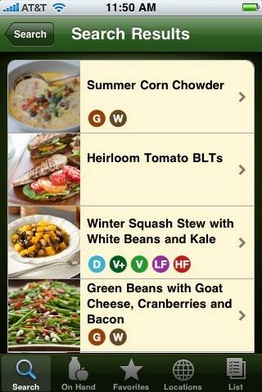
Those who wish to avoid the most dangerous types of produce at the supermarket will enjoy the simplicity of the Organic Food List app, which can be found on the Android Marketplace for free. Users will be able to quickly see a list of over twenty types of produce that is often laden with pesticides. Armed with this information, shoppers can decide which items need to be organic and which can be purchased safely without fear of impurities and dangerous chemicals.
https://play.google.com/store/apps/details?id=com.borg.organiclist&hl=en
Featured images:
  License: Creative Commons image source
 License: Creative Commons image source  License: Image author owned
 License: Image author owned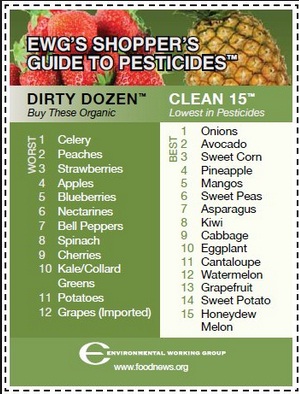  License: Image author owned
 License: Image author owned  License: Image author owned
 License: Image author owned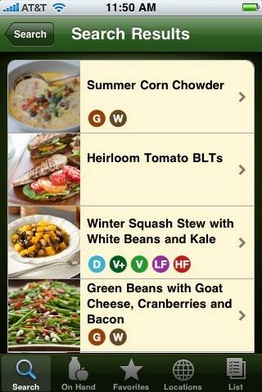  License: Image author owned
 License: Image author owned
This article has been contributed by Kevin Ben, who works at a pest control company. He enjoys travelling and adventure sports. You can follow him to know more about his experiences and opinions.
Buying a new home? Great! In this market, everyone should be using every tool available at their disposal to track and find new real estate to save the most money; short and long-term.
The good news is that the residential housing market is on the up-and-up. Since the marketâ??s crash in 2007, it is predicted that an upswing in the market is coming for the next months and for a few good years.
The bad news: this will inevitably lead to rising interest rates on any home mortgage. So now is the time to invest in a new home, condo, or piece of land while interest rates are still low. This is good news for the real estate “flipper.” That’s where we are here to help. There are multiple applications for your devices that can be great resources to find that perfect piece of real estate. Below we review 6 of the best on the market.
Zillow
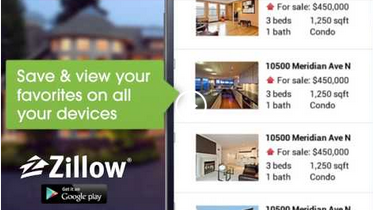
Author: Zillow
Price: Free!
Zillow is an industry leader in real-estate applications. Here they have developed a very strong and very free real estate app. Great interface and includes just about anything you could possibly need to search for real estate. Gives mortgage estimates, search information, and contact information for your favorite home.
Lovely
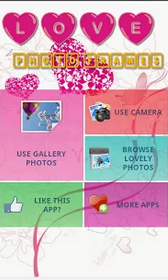
Author: Lovely
Price: Free!
A very simplistic yet very effective app; and we like simple. Find homes for sale or for rent in your area. Share listings, allow landlord invitations, find your next home quick. This is real estate made easy.
Home Snap

Author: Sawbuck
Price: Free!
Arguably the most powerful of the bunch. This simplistic interface allows you to seamlessly search through thousands of real estate properties. Its most famous feature: the ability to snap a picture of any home anywhere and have information about that property instantly.
Realtor.com

Author: Move, Inc
Price: Free!
An extremely accurate app that give the ability to search for homes based on school district. A useful feature for parents keeping their kids in their desired school.
Redfin Real Estate
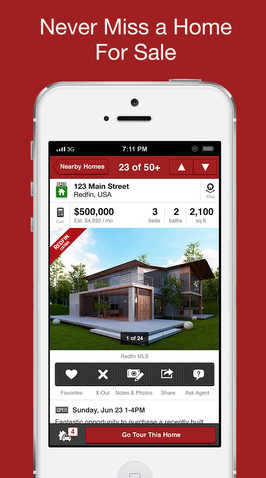
Author: Redfin
Price: Free!
To separate it from the bunch, Redfin incorporated a HOA dues search option. Very useful to factor into mortgage prices. Besides that, another easy and quick app with a great interface.
Trulia

Author: Trulia
Price: Free!
Between Zillow and Truila, you really don’t need any other apps. This one is very similar to the former. Great interface, map ready search, mortgage estimates and property contact information. This one give you a little better advanced search options, however.
Overall, these apps help you track your dream home or find the most affordable new piece of real estate. They give you the ability to view inside each property, estimate your monthly payment, compare different real estate, and search on various criteria. In a housing market as unstable as in the United States, these apps will give you all the tools necessary to save the most while finding your real estate of choice.
Featured images:
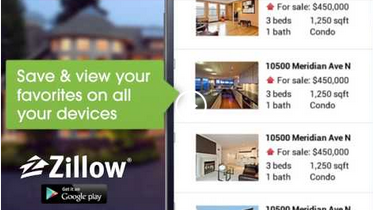 Â License: Image author owned
 License: Image author owned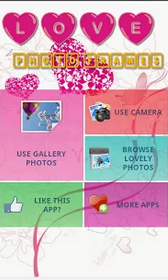  License: Image author owned
 License: Image author owned  License: Image author owned
 License: Image author owned  License: Image author owned
 License: Image author owned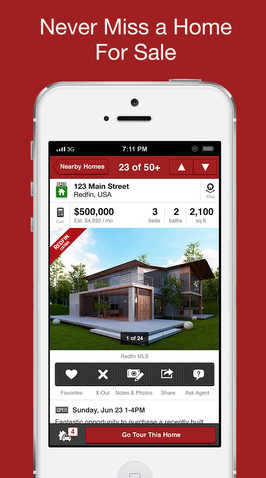  License: Image author owned
 License: Image author owned  License: Image author owned
 License: Image author owned
Jenny Wadlow is a part of the team at Todd Devine Homes, which is a firm that designs and builds homes. She is an avid blogger and she uses her free time to indulge in her interests like writing and reading novels. You can catch up with her on Twitter @JennyWadlow.

Leo Tolstoy in his epic saga, Anne Karenina, mentioned â??spring is the time for plans and projects.â??
This must have a ring of truth which is why we have the term spring cleaning. However, why limit the cleaning to spring is a question that begs to be asked.
Why not make plans to successfully undertake projects and plans all-round the year? While talking about clutter, a project that inevitably keeps getting delayed is that of de-cluttering the house. Letâ??s decide to stop this and for once get down and dirty with the clutter. The biggest question that haunts all is what should be done with the clutter. If we keep putting it back into the same place, it is bound to get messed up again. This article picks out the things you can do with the things and that too with the help of your mobile phone. Here are few mobile apps that answer this question for you â??
SmartStop Self-Storage App
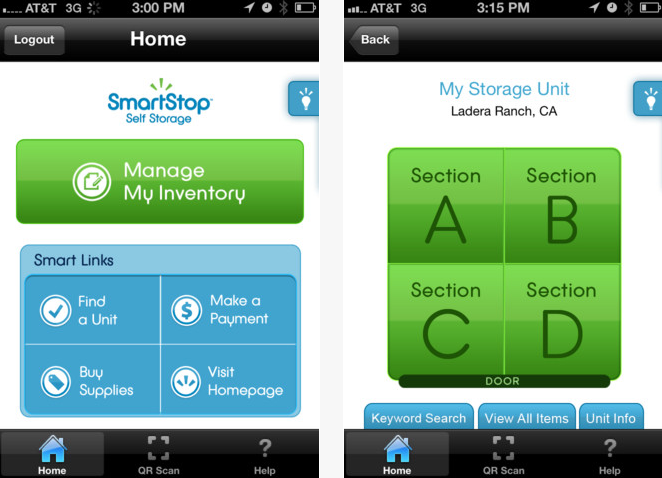
If you have some things in your house that arenâ??t in daily use even though you know you will use them someday, self-storage is a good option for you. SmartStop Self-Storage app helps you keep track of the things you have kept in s self-storage unit with the help of its QR code scanner. If you want to look for something it is difficult to find it before hunting through all the boxes. In situations like these, this app comes to your rescue with its in built QR code scanner. Though using the scanner isnâ??t imperative for using this application, it makes things very easy. This free app lets you scan the boxes and create a list of its content. When you need to look for something, you donâ??t have to open each and every box; you can just use the code scanner and find out where that thing is kept.
Find the app here: https://itunes.apple.com/us/app/smartstop-self-storages-inventory/id493342893?mt=8
Sold
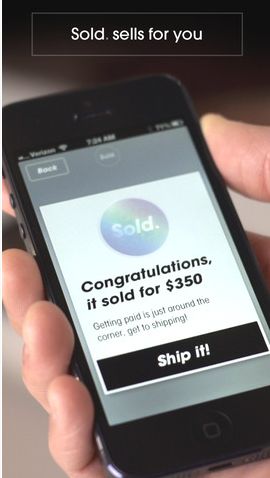
One of the biggest advantages of de-cluttering your house is to find things that you can sell and make some money. We all have valuables in our house that are of no use to us and we canâ??t throw them away. In such a scenario, the best thing to do is to sell them for their worth. Sold is a mobile platform that lets you do so. This hugely popular app is the perfect market place for your things. All you need to do is click a few pictures of the thing you need to sell, upload them on the app and within a day their pricing engine (yeah, they have a PRICING engine!) will come up with the perfect price for it. Then this app will find the perfect buyer and also take care of the shipping. Once the delivery is done, you get paid directly in your bank account. Just like that! No strings attached!
Find the app here: https://itunes.apple.com/us/app/sold/id569617533?mt=8
CraftGawker
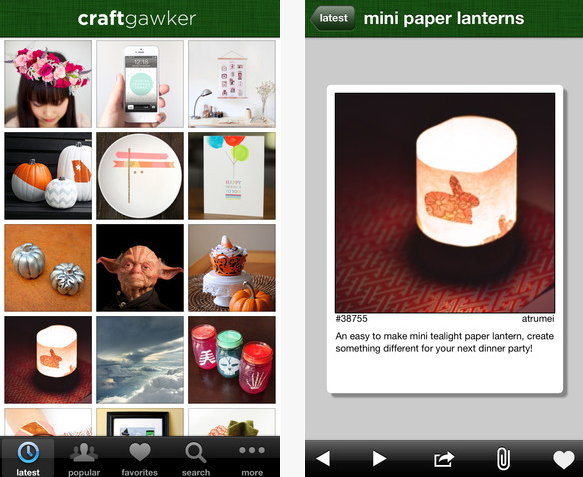
We have all made best out of waste in school, but somehow have lost the habit while growing up. It is time to get back to it. What could be a better way of using clutter in your house than by putting it to use? All you need is a fertile imagination and creativity and you might turn out the waste into a masterpiece. To make things easier, this app takes care of the fertile imagination part for you. CraftGawker has numerous DIY projects that can help you make really useful things from what had been tagged as waste. With this app on your phone, you will never fall short of inspiration and will always have new and creative projects to undertake.
Find the app here: https://itunes.apple.com/us/app/craftgawker/id436672425?mt=8
Featured images:
  License: Creative Commons image source
 License: Creative Commons image source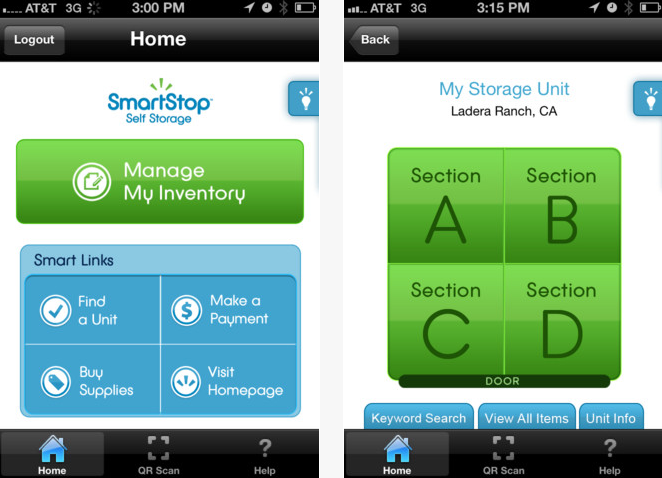  License: Image author owned
 License: Image author owned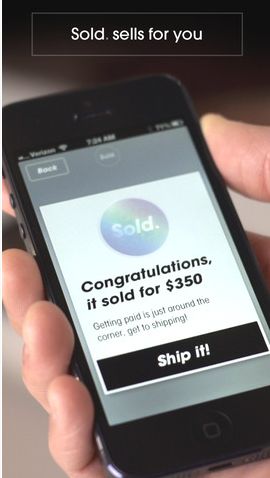  License: Image author owned
 License: Image author owned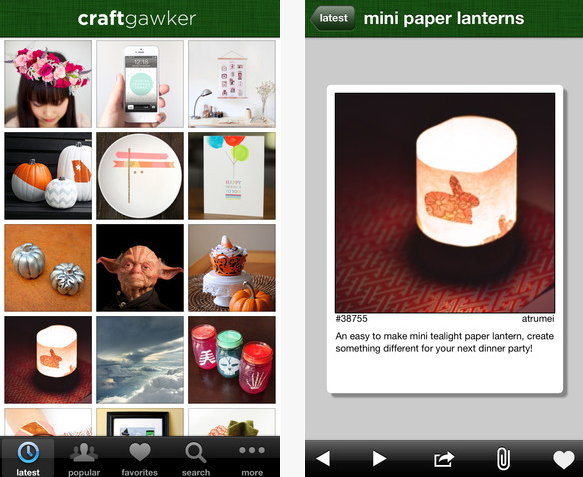  License: Image author owned
 License: Image author owned
The author of this post, Richard Dent, provides public storage in Maple through his company. He is an avid reader and he likes exploring new places.
Joyful Animals for Kids HD by Roman Nazarkevych is an app that will enhance your children’s learning abilities, whilst at the same time helping them become familiar with identifying the sounds and parts of animals, as well as their environments.
The object of the game is to match the parts of the animals correctly, by dragging and dropping each part onto an animal template, until the animal is fully formed. Then your child names the animal and chooses which environment the animal belongs too.
There are seven animals to create in each category. The first category is free and the other two categories are available via in-app purchases, however, these extra levels are only under a dollar each. When you drag and drop the parts of the animal onto the template, the animal starts to make sounds. The levels, or animal types, are neatly displayed on an oak tree on the ‘At Lawn’ level.
I love the music in this game. When I opened this app I first heard a really cute tune with a kind of Eastern European/Russian type beat to it. Then, it changed to the Wimba Way tune. The introduction screen really tells you at a glance, visually, about what this educational game is all about – having fun making up the parts of animals in an interactive environment that will boost children’s learning abilities. Sounds of nature are in the background as you play.
In ‘Preferences’ which you can access from the main screen you can stop the sound. If you choose to stop the sound the colourful bird also closes its eyes. These imaginative animations are present throughout the game. I was surprised that this app has eight different language settings to choose from. To go back to a previous screen you must press on the bird in the top left of the screen.
There are three different categories of animals to choose from when you press ‘Play’, the ‘At lawn’ animals, ‘In Africa’ and ‘On the Farm’ play areas. The selection screen has some blinking and winking squirrels to keep you company whilst you choose.
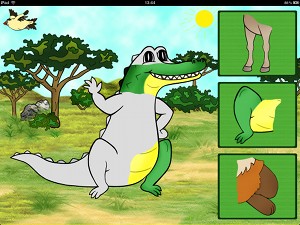 The graphics within the game has some really colourful artwork with good use of contrasting colours. For instance, when your child has created the animal, correctly named it and has chosen its environment, the colourful creatures are shown in colour, contrasted by a black and white background. However, when you complete a whole level the screen brightens into full colour everywhere.
The graphics within the game has some really colourful artwork with good use of contrasting colours. For instance, when your child has created the animal, correctly named it and has chosen its environment, the colourful creatures are shown in colour, contrasted by a black and white background. However, when you complete a whole level the screen brightens into full colour everywhere.
To encourage skills in accuracy for children, you have to position the missing part of the animal over the correct area with only a bit of give and take, otherwise it will not click into place. You can see when you have the right position, as the animal part graphic will turn from translucent to opaque.
The animation has been well put together too, for instance, the owl rocks its head from side to side and the lion blinks, wiggles its ears and sticks out its tongue. When your child clicks on a graphic in answer to a question it wiggles. The parts of the animals transition in from small to full size which I think is a neat touch by the developer.
I downloaded the extra 2 levels and it was well worth it. The ‘In Africa’ level has a great completion screen, where by tapping on the trees you can hear the sound of each animal. There are sounds of Africa in the background as you put together lions, giraffes and crocodiles, to name be a few animals. I saw on this level that the developer had made the animal parts spin into place inside the selection boxes, making this level a bit different from the last level, as in the musical trees in the Africa level too which is different to the first level’s completion screen.
The ‘On The Farm’ levels had a very nice background picture of a cute farmhouse. There are tree stumps on the completion screen, again with the sound of each animal and colourful musical notes to click upon.
 Mission Accomplished
Mission Accomplished
This is a great app to help develop children’s learning abilities. The app is free, so you can try out the first level and see if it’s right for you, and the extra two levels only cost under a dollar each, so its well worth it. The artwork is fun and striking and the cute animals will bring a smile to your children’s faces. After all, what child doesn’t love animals?
The animation is very good as it is dynamic, with graphics rocking, spinning, expanding and changing in opacity levels. Joyful Animals for Kids is very easy to navigate around and is repayable, as you can reset the game at any time.
 Room to improve
Room to improve
This is a really fun app and very well developed, so I could only think of a few suggested improvements for the developer which are listed below:
 * At the end of the ‘In Africa’ and ‘On the Farm’ levels there is not the same indication of completion as there is on the ‘At Lawn’ level. For example, on this first level the colour changes from black and white to full colour on the completion screen. Also, Â you can clearly see which animals you’ve completed and put together as they appear in colour in the oak tree. However, on the other levels there is not the same indication that an animal or level has been fully completed. Small children will perhaps get confused as to which one they’ve completed and which ones they have not. Therefore, I would suggest to the developer that the graphics need to become coloured on the greyed out animals on the in-app purchase levels, and that some indication of the whole level being completed to appear when all animals are made would be good on these extra two levels.
* At the end of the ‘In Africa’ and ‘On the Farm’ levels there is not the same indication of completion as there is on the ‘At Lawn’ level. For example, on this first level the colour changes from black and white to full colour on the completion screen. Also, Â you can clearly see which animals you’ve completed and put together as they appear in colour in the oak tree. However, on the other levels there is not the same indication that an animal or level has been fully completed. Small children will perhaps get confused as to which one they’ve completed and which ones they have not. Therefore, I would suggest to the developer that the graphics need to become coloured on the greyed out animals on the in-app purchase levels, and that some indication of the whole level being completed to appear when all animals are made would be good on these extra two levels.
* To further boost the appeal of Joyful Animals for Kids HD, it might be a good idea to make more levels, maybe doubling up the in-app purchase levels and giving the odd free level to people who have purchased all levels. It’s not that there isn’t enough levels, as there are more than enough, but people will be even more excited and motivated to download extra levels if they get even more levels than they expected. This is just a suggestion however, the levels would be okay left just the way they are of course.
 Conclusion
Conclusion
A delightful app, full of cute, magical animals and backgrounds, which will keep your children entertained and also help develop their learning skills at the same time. Even as an adult I must say that I enjoyed putting all the animals together and went through the whole game. Joyful Animals for Kids HD is a beautiful educational tool and well worth downloading. Don’t forget – the first level is free! You can’t lose anything by trying out this great app.

Mae Nak Phra Khanong portraits left at the ghost’s shrine as a mark of respect.
Mae Nak is the short name of the Mae Nak Phra Khanong figure, a ghost present in Thai culture dating back several centuries.
The story started in the time of King Mongkut which ruled in the 1800s in Thailand. He was known as a progressive king which brought new technologies and cultures into the Thai tradition, and was a respected noble figure. Mae Nak is based on a tradition which occurred during this reign, where a beautiful young woman which was called Mak lived in Bangkok, near the Phra Khanong river. She was in love with her husband, Mak, and those are the words that make up the figure we now refer to when speaking of this ghost.
When Nak was pregnant, Mak was part of the Thai military and went to war against the Shan Tribe, an enemy of King Mongkut at the time. While on the battlefield, Mak was seriously wounded and sent back to Bangkok where he was nursed back to health. Meanwhile, Nak gave birth but the child and Nak died during the process. However, when Mak recovers and goes back home, he finds both Nak and the kid alive. Neighbours try to warn that these are ghosts, however they are mysteriously killed.
Mak resumes his life with Nak and the baby when one day, when Nak is preparing a popular recipe called nam phrik, she drops something off the porch and reaches down through the floor to pick it back up. This is when Mak realizes that he is living with a ghost and tries to flee the home. He walks away during the night, but Nak discovers her husband has fled, and purses him. Mak tries to hide behind the leaves of a Blumea tree, which ghosts are supposed to be afraid of, according to tradition. He then goes to a Wat Mahabut temple, staying on holy ground in order to escape the ghost.
Nak instead terrorizes the people of Phra Khanong, furious at them for making Mak abandon her. But the ghost is captured by a local exorcist and he manages to confine her in a jar, before throwing the jar into the river. Fishermen later discover the jar and free Nak by opening it. But a monk nearby sees the ghost and confines it again to the bone of her forehead, binding Nak to a waistband. When she died, the waistband was left in the possession of the royal family, where it is supposed to still be.
The story was modified during the ages, and some alternate versions were created. In one, the monk told Nak that she would be reunited with her husband in a future life if she left the world of the livings. In another, the ghost story was actually invented to prevent Mak from remarrying. Regardless of the true events, a shrine was made to Mae Nak near Klong Phra Khanong and can be visited. Some people leave offerings to the ghost, including fruits and flowers.
Article by Dendory

Smart phone apps are very popular today. But, this is no surprise considering how useful they are. There are very many advantages of having a smart phone than many people realize.
Actually, only a few people get the full advantage of these mobile phones. Among the main advantages of smart phones is that they offer you several different ways of communicating with people. Besides text messaging and phone calls, you can communicate through instant messaging, email and chat.
However, the best of all is that a smart phone lets you access many apps, greatly increasing the number of things that can be done with your phone. Actually, a smart phone is just a portable computer with an operating system can run most computer programs. There apps are for different things, for example, weight loss, home security, home buying, management of finances and even checking your productivity. Today, there are more sophisticated smart phone apps. There is even a new smart phone app that can replace your car key. This might sound unbelievable but read on to know more about this amazing app.
Your current smart phone might order your groceries, boost your share portfolio and warn of parking officers, but soon Apple’s iPhone might replace your car keys effectively. General Motors is currently working on an iPhone and Google phone app for some of its vehicles sold in the U.S. The phone application will let drivers activate every traditional key fob feature, including opening the boot and unlocking the doors.
There will be a remote start function, as well, that could prove helpful for warming up the vehicle on those cold mornings, especially during winter (or even cooling it down in summer). Also, if you cannot remember exactly where you parked your car, you can set off its lights and horns at the simple touch of a button for it to alert you to its location.
This smart phone app, which is expected to be available in a few months, will show a vehicle “health report” as well, which will include information such as oil life, fuel range, tyre pressures (no extra hardware needed as it is compulsory for all U.S-made vehicles to have tyre pressure monitoring systems installed) and a lifetime breakdown of standard fuel economy for the vehicle.
Unfortunately, this smart phone app will only be obtainable in the United States, China and Canada, with buyers of Cadillac, Chevrolet, GMC and Buick expected to have the ability to control their vehicles from their phone in a few months.
The application is run as an element of an in-vehicle security and safety system known as OnStar. According to the company spokesman, Chris Preuss, technology allows drivers to make decisions regarding their travels well before entering the vehicle, which means their full attention can remain where it should be.
There are presently a few apps available for smart phones like Python’s Smart Start system, although, similar to other phone-starting systems, which includes the OnStar app, the Python edition requires a hard-wired component to be fitted in the car.
Timothy is a keen technology blogger and loves to test out all the new apps, tablets and smartphones. During the day he works for Guardall a leading Australian key safe manufacturer and supplier.
Image courtesy of David Castillo Dominici/freedigitalphotos.net
 One of the best things about Appleâ??s iPhone is that it can keep you busy in a variety of ways.
One of the best things about Appleâ??s iPhone is that it can keep you busy in a variety of ways.
This is largely thanks to the number of great apps that can be downloaded from the iTunes App Store, which is now home to more than 850,000 apps. One of the top categories of these tools that you can get is productivity, which can help you in both your professional and personal or everyday life. Here are the five must have iPhone productivity apps.
Dropbox
Dropbox is a free app that allows you to store all of your content from documents, photos and videos in one convenient spot. It is essentially a cloud service that provides you with 2GB of space for free simply by signing up on Dropbox.com. A great perk of this app is that once you have stored photos and video on your account, you will automatically receive an additional 3GB of storage. Access your files from your iPhone and other devices, such as your computer or tablet.
Evernote
Evernote is a free app that can increase your productivity even when you are out and on the go. With it, you can create notes, capture photos, make to do lists, record voice notes and much more. All of your notes can be accessed through your iPhone and other devices, no matter where you are. It is an essential app for individuals in business and students as they can quickly and easily capture photos of text they need or record voice notes such as a meeting or lecture for future reference.
PocketLife Calendar
PocketLife Calendar is free and is an easy to use calendar app that has a beautiful user interface. It is similar to the built in calendar app on the iPhone but is even better due to its appearance and the additional features that are built within. Display all of your calendars, create custom events, view it in daily, weekly or monthly view, add a passcode to protect it, create personalized colors within it and much more. You can even export your calendarâ??s data to Outlook, Gmail or iCloud.
Translate Voice Free
Translate Voice Free is a wonderful app for any individual who has to travel internationally on a regular basis. Especially useful for those who frequent countries that have languages other than their own, users will enjoy this app as it can easily and flawlessly translate speech in a variety of different languages to English so that the speech can be understood. It works in over 100 countries with as many or more different languages. You can even use it to text with someone in another language simply by speaking your phrase to have it translated. From there, you can copy and paste the results.
LockBox
LockBox is a free app that allows you to store all of your sensitive information, such as bank or credit card information, passwords, pin numbers and more in your iPhone. Everything stored within is protected and kept secret thanks to a code only you have know.
All of these productivity apps can enrich your life in some way. It is worth investing the time to download them to your iPhone. You will find that you will feel more organized in your daily life.
Featured images:
Eric is host of the blog best android app which identifies the most popular, most successful apps available.

Assassin bugs are a nasty predator, using their venom to immobilize then devour their victims.
Over 700 species of Assassin bugs are known of, with a new species discovered in the caves of Arizona only recently. Nicknamed the “Labyrinth bug,” this new species is just as disturbing as the rest of its family, although much is yet to be discovered.
Introducing the Labyrinth Bug
The Labyrinth bug has a small head, long limbs, and an extended midsection, much like its brother assassin bugs. Like its relatives, the Labyrinth bug has a unique way of killing its prey â?? immobilizing them with its long, thorny legs and injecting its victims with poisonous saliva from its sharp, needlelike mouth, which liquefies the internal organs, thus making it easy to for the assassin to suck out the victims’ insides. After an assassin bug has fed, it will sometimes wear its victim’s exoskeleton as a form of camouflage while it hunts down its next meal.
As far as researchers know, the Labyrinth bug acts like its peers, although not much is actually known yet about the new species. This is actually the second time the Labyrinth bug has been discovered; researchers studied the bug over 20 years ago in the Arizona caves, but failed to take note that it was previously undiscovered.
Far Away From Home
Assassin bugs are not unique to Arizona; in fact, they live all over the world, and are spread throughout the U.S. It’s difficult to pin down the conditions the assassin bugs find suitable for life, as there are over 700 species. Most people have never seen an assassin bug, although those who have encountered these insects usually have not experienced any type of interaction with them. However, it’s important to note that the Labyrinth bug lives far away from its closest relatives â?? most reside in the New World tropics.
Studying the Assassin Bug
All types of assassin bugs, including the newly (re)discovered Labyrinth bug, are part of the Reduviidae cluster, which also includes Ambush bugs and Thread-Legged bugs.
The Labyrinth bug dwells in the deep, dark corners of the massive cave systems of Kartchner Caverns State Park in Cochise County, Arizona. Aspects of the bug’s body make it well-suited for ensnaring and ambushing spiders, particularly the long, brush-like set of hairs on its front legs. It is hypothesized that the Labyrinth bug uses the hairs on its legs to manipulate spider silk. One adult Labyrinth bug was observed playing with the remains of an old spider web, wrapping the strands around its legs and creating tension which could either be used to ensnare spiders, or to signal the arrival of a new meal. More field studies will have to be performed in order to prove these theories true or false.
Protecting Yourself From Predatory Bugs
Since the Labyrinth bug lives so far underground, you won’t have to worry about ever encountering it. However, if you have predatory bugs in or around your home, call a pest control professional and start a plan to keep your living quarters safe. Predatory bugs are no picnic to deal with, but with the help of a pest control professional, your home will be in good hands.
Stacy is a freelance writer from California. She writes for the Los Angeles pest control blog.
 Prev1...242526...100Next
Prev1...242526...100Next  Page 25 of 100
Page 25 of 100





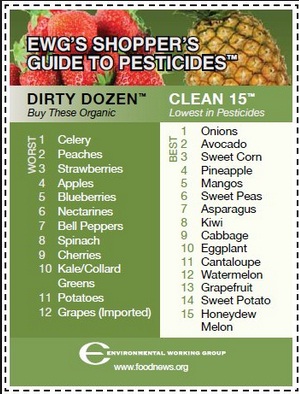

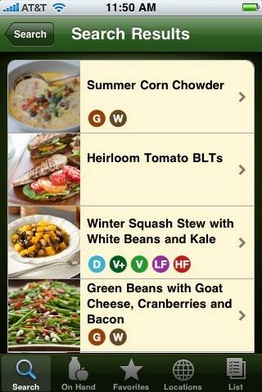
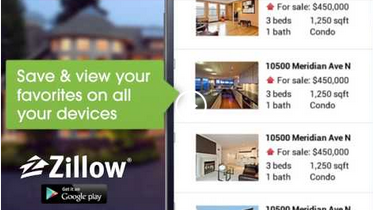
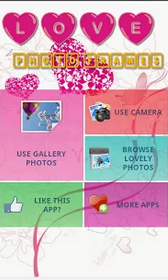


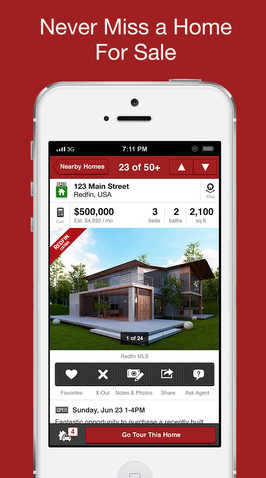


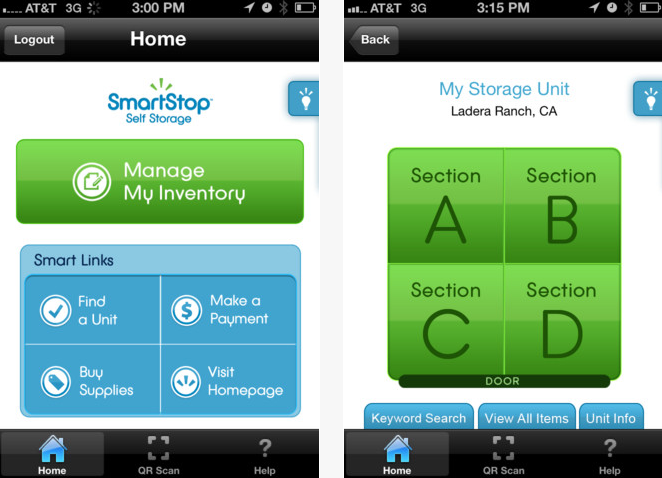
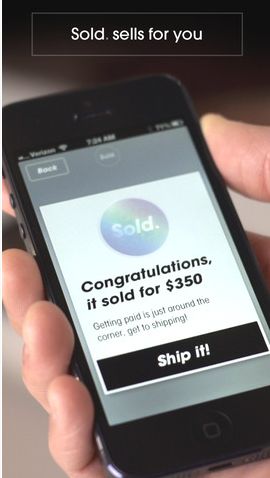
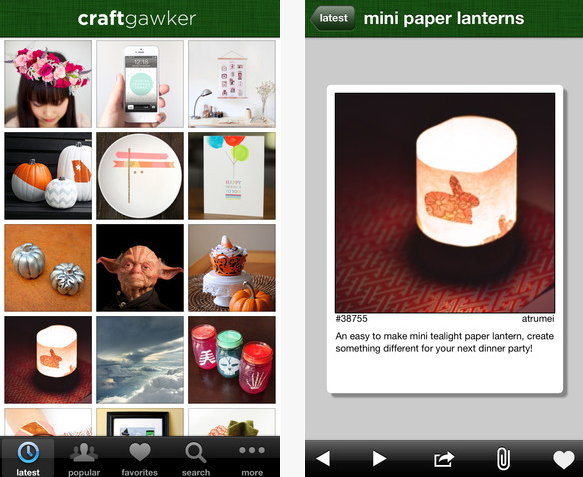
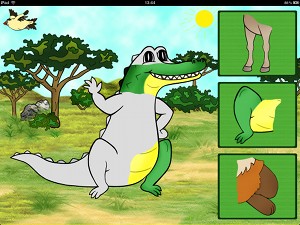 The graphics within the game has some really colourful artwork with good use of contrasting colours. For instance, when your child has created the animal, correctly named it and has chosen its environment, the colourful creatures are shown in colour, contrasted by a black and white background. However, when you complete a whole level the screen brightens into full colour everywhere.
The graphics within the game has some really colourful artwork with good use of contrasting colours. For instance, when your child has created the animal, correctly named it and has chosen its environment, the colourful creatures are shown in colour, contrasted by a black and white background. However, when you complete a whole level the screen brightens into full colour everywhere. * At the end of the ‘In Africa’ and ‘On the Farm’ levels there is not the same indication of completion as there is on the ‘At Lawn’ level. For example, on this first level the colour changes from black and white to full colour on the completion screen. Also, Â you can clearly see which animals you’ve completed and put together as they appear in colour in the oak tree. However, on the other levels there is not the same indication that an animal or level has been fully completed. Small children will perhaps get confused as to which one they’ve completed and which ones they have not. Therefore, I would suggest to the developer that the graphics need to become coloured on the greyed out animals on the in-app purchase levels, and that some indication of the whole level being completed to appear when all animals are made would be good on these extra two levels.
* At the end of the ‘In Africa’ and ‘On the Farm’ levels there is not the same indication of completion as there is on the ‘At Lawn’ level. For example, on this first level the colour changes from black and white to full colour on the completion screen. Also, Â you can clearly see which animals you’ve completed and put together as they appear in colour in the oak tree. However, on the other levels there is not the same indication that an animal or level has been fully completed. Small children will perhaps get confused as to which one they’ve completed and which ones they have not. Therefore, I would suggest to the developer that the graphics need to become coloured on the greyed out animals on the in-app purchase levels, and that some indication of the whole level being completed to appear when all animals are made would be good on these extra two levels.

 One of the best things about Appleâ??s iPhone is that it can keep you busy in a variety of ways.
One of the best things about Appleâ??s iPhone is that it can keep you busy in a variety of ways.