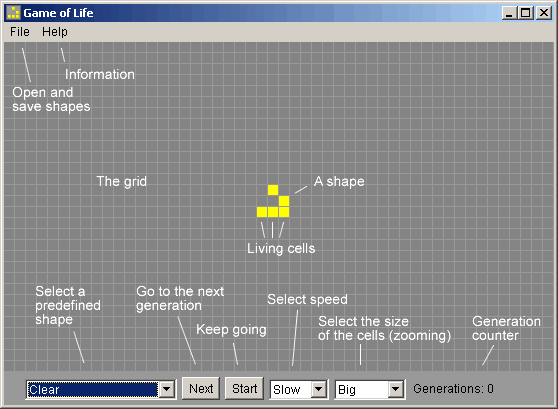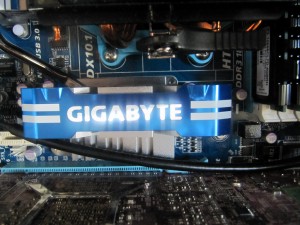Yearly Archives: 2012
BlackBerry used to rule the smartphone market but the brand has fumbled and stumbled all the way out of the list of top 5 smartphone makers.
Recent research shows that RIM slipped out of the fifth spot. The research based its results solely on current market share values.
RIM is in a stage where it is undergoing a lot of internal changes. The company is said to be in a major transition as it is preparing to make way for the biggest project yet: BlackBerry 10. What was meant to be released later this year was instead delayed to early 2013. The BlackBerry 10 platform and the devices it will come with will indeed be released in the first half of 2013.
The Waterloo-based company has been working hard over the past few months. With Apple and Android products becoming increasingly popular, RIM is making sure they wonâ??t boot BlackBerry out of the game.

With BlackBerry 10 on the way, RIM is hoping the new software, and hardware, will prevents its loyal customers from defecting to other handsets. This is particularly critical in the United States as the federal government favours BlackBerry for its ultra secure and safe enterprise server.
Samsung has widened its gap with Apple in terms of sales. The main reason has a lot to do with Samsungâ??s numerous product releases in the past few months. The Korean manufacturer attributes its success on its Galaxy line. Apple should release its next generation iPhone within the next few weeks or months., but there is no word as to when the exact release date will be.
Samsungâ??s Galaxy S3 has been a hit since it was released. Released earlier this year, the Galaxy S3 is a great success. Its 4G network capability allows for above-average wireless speeds for fast data transfers. Itâ??s expected that mobile carriers will be making necessary changes to help cater 4G wireless bundled deals for their customers.
Apple and Samsung are big players in the mobile market. They occupy almost fifty percent of the pie with a wide gap between them and their remaining competitors. Recent statistics show Nokia ranking on the third spot with a 6.6% of market share. This was down from the 15% market share the company had last year. HTC sits fourth with a market share of 5.7%. For the first time ever, China-based handset maker, ZTE, rounds up the fifth spot with 5.2% of the pie.
Want to read more from the same author? Check out this review of BlackBerry 10…

On January 5, 1919, Mr. James Mulney was walking on his way to work, enjoying the fine thaw that had set in earlier in the day in the city of Boston, Massachusetts. He worked as a day supervisor at the Delaney Candy Factory, and was just crossing Kearny Square on Commercial Street when all sweet, sticky hell broke loose. A storage tank just off of Kearny Square containing over 25-thousand gallons of molasses collapsed, sending a wave ten feet high of molasses surging down Commercial Street, where the unfortunate Mr. Mulney was walking. He was swept up in the tide of molasses, which carried him, half-suffocated, into the Back Bay of Boston Bay, where he was rescued by naval cadets from the training ship USS Nantucket.
After a few days of recuperating at home, Mr. Mulney attempted to go back to work, but the minute he walked into the candy factory he fainted. When brought to by his concerned co-workers he immediately began screaming that he could not stand the smell of molasses (which was the common candy sweetener back in those days, not corn syrup). He had to be restrained from jumping through a plate glass window to escape from the factory, and was escorted back home by several policemen, where he stayed for the next 25 years, a recluse who refused to have a single piece of toffee or taffy in his house. He lived on a disability pension granted him by the state of Massachusetts.
Mary Livingston was a logging camp cook up in rural Vermont back in the 1870â??s. She was known as an affectionate, good-humored woman who could cook up a storm for the hungry loggers that were sawing down the last of the old growth forests in Vermont. During the winter of 1876 she and four hefty loggers were trapped by a blizzard in a small line shack as they were making their way back from a barn dance. The blizzard raged for three days, and it was four more days before a rescue party could dig them out of the shack, which did not have any food. They found a scene of horror; Mary, hollow-eyed and laughing maniacally, presided over the half-eaten corpses of the four lumberjacks. She claimed a bear had broken in to the shack, killed the lumberjacks, and taken bites out of each of them, while Mary cowered in the corner, covered by a blanket. There were no bear tracks or scat, and it appeared as if the door and windows had not been broken by any forced entry. A coronerâ??s inquest delivered a verdict of â??death by mischanceâ? and left it at that. Mary went back to work as a cook, but she was no longer the jolly flirt of former days; instead, she muttered over the pots and pans, and started serving stews that had unidentifiable gobs of meat in them. She claimed they were raccoon and squirrel, but the loggers began to think it might be something, or SOMEONE, else. Several loggers disappeared mysteriously from the camps where she was working. Finally the loggers took up a collection, which they presented to Mary, calling it a â??disability paymentâ?? for her terrible ordeal in the cabin during the blizzard â?? with the stipulation that she discontinue her cooking and retire someplace far away from the forests of Vermont. She took the money and left, never to be heard of again. The loggers hired another cook and thankfully went back to their regular diet of flapjacks and fatback.
Joshuah Norton was a canny English businessman who decided to take advantage of the Gold Rush fever of 1849 by taking a stock of dry goods around Cape Horn by ship and setting up shop in San Francisco. But when he arrived in San Francisco Bay his ship caught fire and burned to the water line; all his earthly goods were gone, and the maritime insurance company refused to pay off. So Norton arrived on the beach with the singed clothes on his back and nothing more, a pauper. For several years he attempted to recoup his losses by working for other mercantile establishments, but his run of bad luck was amazing. He lost job after job, until he began losing his mind. One day, in 1859, he promenaded through the notorious Barbary Coast section of town dressed in a dilapidated military uniform, complete with gold epaulets and a Napoleonic hat. He handed out hand-printed business cards to one and all, that read: NORTON THE FIRST, EMPEROR OF SAN FRANCISCO, PROTECTOR OF MEXICO. Instead of locking him up, the citizens of San Francisco decided to humor him, and for the next 20 years he was respectfully addressed as â??your majesty, Emperor Nortonâ?. He was allowed to dine for free at the finest restaurants and occasionally sat in on a minor trial at the courthouse, dispensing imperial justice to pickpockets and drunks. Towards the end of his life he asked for, and received, a disability payment for, in his own cockeyed words â??Years of unwearyingly serving my people of the Norton Empireâ?. He died in 1880, and was given a huge funeral, attended by more than 30-thousand people. The Mayor of San Francisco and the city council solemnly proclaimed that the â??Empire of Norton the Firstâ? had now officially ceased.
All this was done with a straight face.
Tim Torkildson is a student of bizarre and arcane history.  He is also a free-lance blogger for disability concerns such as http://www.disabilityinsurancelawyers.com/practice_areas/more/bad-faith-lawsuits
Technology advances so fast nowadays that it is impossible to keep up with all of it. Luckily there are many tech blogs out there that can help you stay on top of the important news. Below is a list of the best tech blogs out there; in my opinion.
Ars Technica literally means “Art of Technology” in Latin. This website covers anything from making a laptop hammock to new technology/software news. Ars Technica includes posts on blackholes, gadgets, patent battles, video games, DIY projects, cybercrime, and more. The quality of their posts is really spectacular and all of their authors are qualified professionals that hold some sort of technology degree. In addition to great articles, the community is also very laid back. You won’t find your average “troll” ruining the discussions, but rather polite users that respect each other. The average article has over 50 comments which are often eye opening thoughts by readers. Ars Technica is the go-to website for staying updated on recent tech news and finding interesting topics.
Hak5 is really amazing because they offer a great technology show along with their own forums. These guys cover anything from building your own home mail server, to putting together your first virtualized cluster. Instead of offering tech news like other other blogs out there, these guys find the newest technology and find ways to exploit it. Hak5 offers tutorials on hacking, modding, and much more. They even host something called a Hack Shop;Â where they let hackers loose on their virtual machines for organized challenges.
Put together by a band of IT ninjas, security professionals and hardcore gamers, Hak5 isnâ??t your typical tech show. We take on hacking in the old-school sense, covering everything from network security, open source and forensics, to DIY modding and the homebrew scene. Then we wrap it all up with a healthy dose of cocktails and geek comedy. Damn the warranties, itâ??s time to Trust your Technolust.
Their own description (above) is the best explanation of Hak5. While writing this article I couldn’t stop myself from visiting their website and watching half an hour of tech videos. I don’t think there is any other tech show out there that even compares to these guys. Hak5 also has their own shop for hacking tools! So the next time you are in a cafe watch out for one of these things!

The Pineapple: A gadget that makes it easy to hijack your Wi-Fi connections.
This is another exceptional technology blog out there. Lifehacker is very popular and has articles on virtually anything. Their hacks and tips can improve your productivity and prove very helpful on day to day tasks. Some articles  I am presented with on the front page include ways to boost your Wi-Fi, tips for painting your home, reducing your grocery budget, features of OS X Mountain Lion, and miracles you can achieve with a $1 binder clip. Lifehacker has provided me with helpful articles in the past such as: building a Hackintosh, honest opinions of Windows 8, and articles on productivity. This is a tech blog you can’t afford to miss out on.
Gizmodo is a blog that is on the same network as Lifehacker. They focus on gadgets and technology culture with an outlook on tech news. You might find articles on anything from a “Facebook ‘Like’ Oven Mit,” to an internal email from Apple about a 7-inch iPad. Gizmodo deliverers great news on any cool gizmos or things that catch the public’s interest.
This tech blog focuses entirely on gadgets. Their homepage is always full of the newest technology such as the Nexus 7, newest Macbook Pro, and Microsoft Surface. Engadget simply dominates the market on awesome reviews and benchmarks. Whether they are reviewing new electronics or software, you can trust Engadget to give you the best unbiased information.
Engadget is the place I would recommend to friends to visit before buying any tablet or phone. If Engadget isn’t one of the best tech blogs out there, then I don’t know what is.
Know Any More Tech Blogs?
If you know any more awesome technology blogs feel free to share them in the comments 🙂
Article written by Octavian Ristea.
The Easter Rising was a prominent moment in Irelandâ??s history. It was when Irish rebels fought to end British rule in Ireland, while Britain was preoccupied with the First World War.
The mobile application field has become more challenging than ever before. This is because the mobile application market already presents numerous advancements that make it very difficult for developers to find new ideas in order to develop strategically plans for their projects. Not too long ago, the iOS used to dominate the markets. But, the things have changed and Google Android has become a very important brand for platform openness. Besides Google Android, many other systems developed by Palm Garnet, Windows, Blackberry and others are currently invading the market. This indirectly means that technology advancements are about to become more divers than ever before.
Understanding the Latest Mobile Technological Trends
Similar to the mobile application field, the hardware area also presents a variety of technological trends that are about to change the way our mobile devices look and feel. Obviously, one reason for great hardware development is the high number of mobile hardware producers. As the competition within this market segment is pretty acerb, the developers must present ingenious products that can help them to keep their businesses afloat.
In order to get the best out of their developments, some software and hardware developers incorporate new technologies in existing structures. This thing helps them to develop hybrid products, which can conquer the hearts of their customers. However, this strategy brings to light specific issues that relate to choosing a specific software and hardware application. These issues usually include tree main points, such as:
- Lack of data transfer within the mobile field
- Low number of unique interaction models especially in hardware products
- Restrictions caused by latency problems and overloading
In order to solve these issues, the developers must consider significant aspects that link to the growth of technological field. These aspects are connected with the term â??mobile,â? which does not only relate to mobile phones. These days, the developers use a wide range of software and hardware technologies in order to create different communication products, such as tablets, combinations of mobile phones and PCs and others. As time passes, more and more developers propose hybrid products that promote an ensemble of functions that allow users to have a phone and a personal computer incorporated into one small and lightweight device. Thus, when developers use the term â??mobile,â? they actually mean incredible innovations.
The Latest Platform Technologies
Prior to taking into account a specific mobile strategy, developers must consider a few important points with regard to the platform technology they wish to opt for. Today, there are two main platform offers, such as native and web applications. Unfortunately, for many developers, who cannot decide on using a specific platform, this market segment does not present any universal solutions that may fit all projects. This means that a mobile software or hardware developer must be able to choose the best possible platform for future projects.
Because we can find a high number of platforms that present different capabilities and features, choosing the right one can be done only if the developer takes time to study the characteristics of the platform. Besides this, the developer must also think of the competition within the mobile sector. The competition between different developers is a very important factor that fuels the change in the structures of the new platforms. For instance, the latest Windows 7 has been recently replaced with Windows 8. This means that the new operating system, Windows 8, provides a recently-developed virtual platform, which should be better than that of Windows 7. Similar to Microsoft, many other developers propose new technologies that are meant to replace the existing ones.
Based on the latest technological advancements, only a small number of developers are able to rule various industry sectors. One example is the development of Android platforms, which sustain the functionality of multiple devices launched by different developers. Android software and hardware products are available across a wider market sector compared to that of its competitors.
This is because Android is one of the few developing companies that propose a wide range of services and products to all mobile users. Its propositions can be gathered into two main classes: web applications, which are created for mobile access and native applications that target mobile platforms. Undoubtedly, every single developer must ponder carefully all the advantages and disadvantages that connect to these two approaches prior to choosing the right platform for his applications.
Â
Â
Â
By author Sonia Meehan, writing on behalf of Sitepoint. Sitepoint is one of the fastest growing online media company and information provider targeting the Web professional market, and is the number one source for justhost reviews!
The iPhone broke the mould when it was first introduced back in 07â?? it was the first phone of its kind to operate without any keyboard or stylus and was introduced as being a hybrid, embodying elements if the iPod, a regular mobile phone and an internet communicator.
It was more than just a phone, it was your entire computer, it fit in your pocket and it looked very stylish and sleek.
It was amazingly popular and despite its high price tag it flew off the shelf. When Apple announced the iPad it was met with speculation, people had tried tablets before and theyâ??d fallen flat on their face. This speculation was soon quashed once they went on sale and also flew off the shelves. It seemed all technology had to do to be successful was have an image of an apple missing a bite on it and it would sell.
It didnâ??t take long for that bubble to burst â?? the rest of the technology world was watching in wonder and soon figured they could bring their own versions of these products to the table and theyâ??d be lapped up to.
The problem with being the first in the market is Apple had set their own precedent, with the iPods, then their phones, then their tablets. They always came first and set their own very high price tags (they had a captive market after all). The smart phone market soon started to see HTC, Samsung, Sony Ericsson, Blackberry etc. all bring out their own smart phones, they too had touch screens, they had high quality camera and internet capability. Many of these managed to comfortably undercut the iPhone and the market became wide open.
The same thing happened (and is still happening) with the newer tablet market. The iPad has had so much success, these same manufacturers have decided to simply take their popular smart phones, stretch them out and sell them as tablets.
One advantage Apple had over these manufactures is they are an all-round tech company, they make the hardware but they also make the software too. Theyâ??ve been rolling out desk top computers and lap tops for decades now. Samsung and the others havenâ??t, they just make the hardware. When it comes to internet software the biggest player at the moment has to be Google so when they launched their own smart phone operating software called Android it was the perfect collaboration.
For the past year Apple has spent considerable resources going to extreme lengths to eradicate as many of these competitors as possible. The largest of these battles is being played out now in a Silicon Valley court room as Apple claim copious parent laws have been violated. The main name in the line of fire is Samsung which have stormed into the lead in the race for dominance in the smart phone market. Samsung have several patents on technology that all smart phones use and claim that Apple themselves use their technology but Apple are concentrating on the technology they have rights over and claim Samsung have not only copied some of the underlying technology but also the general design of the iPhone and basic user experience features.
Apple are suing Samsung for $2.5bn which makes this the largest every patent court case ever seen.
Jessica writes for buinessmobiles.co.uk who offer a range of business mobile phones including the iPhone and will be keeping a close eye as the trial unfolds
To understand the possibilities of nanotechnology weapons, we need to understand the history of nanotech.
The idea of molecular manufacturing was first proposed by Erik Drexler, who wrote Engines of Creation: The Coming Era of Nanotechnology (1986).
Erik spoke of building robots, motors, and other machines at the molecular scale. He faced much criticism for his ideas during the 1980’s, and was not taken seriously. Meanwhile technology was developing to the point where molecular manufacturing became a reality. In the early 2000’s governments started to fund research into nanotech. Through the National Nanotechnology Initiative the USA has invested 3.7 billion dollars into such research to date.
In 2006 the International Risk Governance Council organized a workshop in Zurich for creating a “Conceptual Risk Governance Framework for Nanotechnology”. They categorized the levels of nanotechnology into frames based on the evolution of knowledge, complexity, and consequences.

What we are interested in is the 4th frame. This frame is basically whenâ? molecular manufacturing (MM) will become a reality. If nano engineers don’t reach this stage in 2015-2020, it is believed they will certainly reach it by 2020-2025. So exactly what is MM?
Molecular manufacturing is the ability to build machines at a scale of 1-100 nanometers, with every atom in a specific place. Although we are yet to reach this level of technology, the implications are profound. Consider what would happen when scientists successfully create a nano-factory that is capable of duplicating itself. The technology would advance so fast and be so cheap that it would beâ? available to any country. Although it isn’t known when this technology will become available, it is public knowledge that it would grow exponentially.
The exponential growth of molecular nanotechnology (MNT) would destroy the economy, job markets, and much more. The black market would flourish, and countries would break away from alliances under the new power of MNT. The UN would also cease to have any control over international problems. All of these things would be happening while inevitably waiting for nano-machines to create a doomsday scenario. This scenario is known as an ecophagy (the consumption of an en ecosystem). Imagine a world where self-replicating nano robots consume all matter on earth while exponentially duplicating. This situation was coined as “grey goo” by Erik Drexler, and is something that we can not afford to create.
Some people believe that we are nowhere near manufacturing nanotechnology. Although no one can look into the future, there are main two scenarios regarding the creation of nanotechnology. The first one is that by the time this technology becomes a reality, world peace will have also been solved. Something that even Erik Drexler believes.
I asked Drexler why in his speech he did not mention the ìEngines of Destructionî; that is, nano-weapons for the defense of the United States and the free West in general. DrexlerÃs answer was that when the engines of creation had been realized universally, the problem of world peace would have also been solved, and so there would be no need for the nano-engines of destruction.
–Future Wars Will Be Waged With Nano-Weapons
The second scenario is that we figure out how to manufacture nanotechnology before world peace is solved. At which point the technology would evolve so rapidly that there is no way of knowing for sure what may happen.
A good analogy showing how far away we are from nanotechnology would be as such: Leonardo Da Vinci is provided with blueprints and books on building a computer factory. He is even provided with all the information on building the tools necessary inside the factories. He has all the information necessary to create electricity, etc. The only problem is, he doesn’t have the basic tools needed to assemble the factory machines. He has everything but a thermometer, screwdriver, and necessary tools to mold everything else that is needed. If he had all these basic tools we could assume that once he builds his first factory he will know how to build many more.
The same goes forâ? nanotechnology. All the theories of MNT are just. We understand what is needed to build intensive nano-machines, but we don’t have the basic building blocks. The basic building blocks would be nano-assemblers. Once we build the first reliable assemblers, nanotechnology will grow exponentially. When we will understand how to create the building blocks, we can work our way to the currently theoretical nano-machines. Would Leonardo and the people in his time be ready for a computer? Will we be ready for nanotechnology?
The Endless Possibilities of Nanoweapons
Nanoweapons would make nuclear weapons as useless as guns made the bow and arrow. Nuclear weapons can be credited to having prevented major wars after their invention. A question that I’m going to leave up to you is: Would nanoweapons prevent war or fuel it?
Many of these weapons will also have a defensive scenario. If nanotechnology is so far along that nanobots are able to fly and navigate the human body then it is only logical that nanobots can also fly and watch out for hostile bots. Keep that in mind when it seems like the targets of these weapons are defenseless.
Nano-poison
A nanobot could be dropped into someone’s food which is designed to hurt the host. It only takes 100 nanograms of  Botulism to kill a human. The nanobot can wait until it has reached the brain, and then deploy its payload. The results would be flawless and devastating.
In stealth operations the nanobot could induce strokes or any other body failures. A nanobot that destroys an artery in the brain can be confused as a brain aneurysm. Â Don’t forget the possibilities of nanobombs. Those won’t go very well with your brain or lungs.
Blinding Enemies
A nanobot can fly into an enemies eye and burrow itself until it reaches a critical part such as the optical nerve. Once there, the nanobot can damage the nerve. Although the enemy would be blinded temporarily; nanotechnology would be advanced enough to be able to repair the nerve.
These nanobots could also destroy any nerve in the body such as the spinal nerves. Nanobots could also be used to destroy pain receptors. Something that will make soldiers feel invincible.
Nano-reconnaissance
Imagine a small nanobot is deployed with one purpose. To infiltrate a computer and monitor the frequencies picked up in the RAM. It may also steal the information off of the hard drive. The Pentagon already worries that devices can be built to monitor your computer screen through only the frequencies given off by the display..
Everyone’s video-display terminal emits unique radio-frequency waves that can be isolated and captured with a “directional” antenna focused on a particular computer or room. Those signals can then be amplified with fairly inexpensive equipment and reconstructed to show precisely what is on your screen.
How could this become a reality? This particular nanobot could drop off signal transmitters as it travels towards the computer to be monitored. Once there it sends out the frequencies to the other nanobots which eventually reach it’s controller. There the information could be reconstructed to show the sensitive data. Although computers can be easily hacked, nanobots would provide access to networks that are not connected to the internet.
Nanocameras could also be attached to an infinite amount of flies and animals which could spy on an enemy. These camera could also come embedded into stickers and other electronics. Phones and cameras could be nanobugged to transmit all information from the device.
Nano-brainwashers
Nanobots could provide basic brainwashing capabilities such as: Destroying your memory and making you feel good or bad about a certain thought. Call it “Positive Reinforcement” if you will. The attacker can deploy this nanobot onto his enemy. He would be able to reprogram his victim while talking about various subjects with him. In a battle situation nanobots could be used against the enemy to make them feel lethargic and loving. A lethargic and loving enemy is not really an enemy.
Nano-genocide
Generally when you think about the impacts of future technology you want to create little thought experiments. A thought experiment I find to be very effective is imagining what Hitler would do with the technology at hand. So let’s say Hitler can create nanobots. These nanobots could be spread through food and water, and be designed to kill certain ethnicities. That is just about the worst thing that nanobots can be programmed to do.
Luckily nanotechnology will be cheap enough to manufacture and duplicate. So in this case nations with billions of dollars can easily create nano-defense machines. In a case like this, it would be who can create the most destructive nanobots vs who can create the most defense nanobots. It would essentially create another nuclear arms race. If war were to break out it would be happening at the nano scale.
Nano-infertility
These nanobots could be designed to make your enemy infertile. Although as with other non-lethal nanoweapons, there are always going to be counter nano-solutions.
Nano-duplication
Nanobots could duplicate the entire human DNA, sperm, and eggs. In more complicated projects they could clone entire humans. Cloned soldiers anyone?
Nano-anything
If you think about it, once nanotechnology is a reality anything will be able to used in the nano scale. Nano-knife, nano-bullet, etc. It seems like nanotechnology is the most realistic step into the future when compared to true self learning A.I. and teleportation. Â Making smaller things doesn’t come without consequences; but it sure as anything will change the world. The beauty of it is that evolution never stops. These four frames that the IRGC came up with can always be expanded. The fifth frame can include the merging of nanobots and biology. The next frame may include building an utopia. Think about it. If you can use nanobots to control your brain, you wouldn’t even need money and possessions to be happy. You could stimulate any living experience in your head. An even more far fetched idea is the use of nano-bots to download all your memory. Once you die, if ever, your memory is reloaded into another clone.
It seems like nanotechnology will not just create another technology boom. It may very well change the future of mankind.
Bonus:
Matter doesn’t behave the same way at the nano level as it normally does. For example, at the nanoscale an electron can teleport. It is called quantumâ? tunneling. Nothing works the way you would expect it to work. Gold atoms for example no longer look yellow at the nano level, they look red.
On an unrelated matter, you can experience the frustrations of creating nanotechnology for yourself. You can do this by playing The Game of Life. It is a game that was created by John Conway as a simple emulator for living populations. Here are the rules:
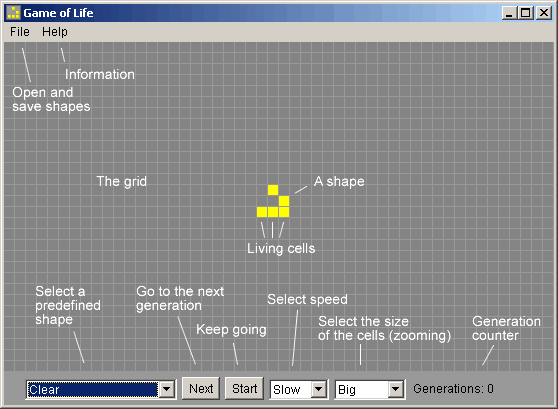
The Game of Life
- For a space that is ‘populated’:
- Each cell with one or no neighbors dies, as if by loneliness.
- Each cell with four or more neighbors dies, as if by overpopulation.
- Each cell with two or three neighbors survives.
- For a space that is ’empty’ or ‘unpopulated’
- Each cell with three neighbors becomes populated.
Through just these simple rules many different machines and spaceships can be created. Trying to improve nanotechnology is like trying to create a spaceship factory in this game. Except thatâ? nanotechnologyâ? is 100x more complicated. If you don’t believe that such contraptions can be created through those simple rules, then you might like to check out this video.
To learn more about the advances and implications of nanotechnology you can visit Center for Responsible Nanotechnology or watch Quantum Revolution.
Today we can manipulate individual atoms, but this is just a journey. A journey which will give us the power to manipulate the very stuff of our universe. Matter itself. We are on the brink of aâ? revolution which will give us control, exquisiteâ? control of our physical world. -Dr Michio Kaku (Theoretical physicist and futurist)
Article written by Octavian Ristea.
Building a computer is something that everyone should experience. It is not only for nerds and computer gamers but for anyone that is looking for experimenting, having fun, learning, and saving some cash.
So letâ??s get started!
First of all you want to pinpoint what you will be using your future computer for. Will you only use it to check mail and watch videos? Are you looking to run average programs and video games? Or do you want to build an amazing machine that can handle anything you throw at it for the next five years? Another question you may want to ask yourself, is if you are going to update your computer in the future, or just sell it and buy a new one. Keep these things in mind when searching for parts and building a computer.
The benefits of building a computer are that you will know exactly what parts you are using, you will build a computer with top parts while still saving money, you will have fun, and you will learn something new.
The Different Parts You Will Need
I personally recommend buying all of your parts from a website such as Newegg. If you donâ??t want to wait and pay for shipping then you can buy your items from a local store. The only downside is that the prices may be slightly higher and they wonâ??t have as big of a selection.
You can also filter Newegg results by specific things that you are searching for, such as brands, CPU speed, CPU socket type, RAM amount and speed, price and more.
The Processor (CPU):
The processor is the brain of your computer. Its power is measured in Ghz. The higher the Ghz the more powerful it is. You will want to buy at least a dual core processor for your computer. If you are a gamer you wonâ??t need more than four cores as most games only use one core. If you plan on rendering videos and doing other computer intensive tasks, then the extra cores will come in handy. The biggest decision you have when picking your processor is Intel vs AMD. The computer community tends to believe that Intel performs better while AMD is usually way cheaper.
If you arenâ??t really tech savvy then you might want to go with Intel. AMD offers processors that have more cores and are way more powerful than Intel CPUâ??s that sell for the same price. AMD is also big on overclocking your CPU to make it more powerful by supplying it with more voltage. That is why people tend to think that Intel is better because there isnâ??t much margin for error. Either way you can expect that your computer will not have any problems with either processor. The decision is up to you and your budget. If you want to buy an Intel processor you will also have to buy an Intel motherboard, same goes for an AMD processor. You canâ??t just change between the two.
The one thing you want to make sure is that you note your processorâ??s socket type. Your motherboard will have a socket that is compatible with only a few socket types. If you donâ??t buy a motherboard that supports your processor, it simply wonâ??t fit!
The Motherboard (Mobo):
The Motherboard is going to be the â??bodyâ? of your computer. This is where you connect the processor, RAM, hard drives, graphics cards, and more. Make sure that the motherboard you pick has enough expansion slots for your needs. The PCI slots are where you can add in different cards for graphic, audio, and other purposes. As stated above you will want to make sure your motherboard supports your processor socket!
Consider the number and type of external ports your motherboard offers. Does it have enough USB slots for your needs? Does it come with a built in audio chipset, or will you be using an audio card? Does your motherboard have enough RAM slots, and does it support your intended RAM speed and channels? Another thing to consider when picking a motherboard is the size. Â Motherboards usually come in Mini ITX, Micro ATX, and full ATX. The bigger your motherboard will be the bigger your case will need to be. The last thing you want to think about is whether you will only use the motherboards integrated graphics or if you will be adding your own graphics card. If you are going to be checking email, browse the web, and use word processors, then integrated graphics may be all you need. If you are going to be playing graphic intensive games then you will need to buy a graphics card.
If you are going to overclock your processor you will need to replace the fan that comes with your CPU with a stronger one. Make sure any CPU fans you buy are compatible with your processor.
The Case
Cases come in different sizes such as a Mini ITX tower, a Micro ATX mini tower, or a full tower. You will have to choose your case based on your motherboard size and other factors such as:
Ports on the front: Most cases come with microphone, headphone, and USB ports on the front. Make sure there are enough ports for your needs.
Number of Drive Bays: Make sure you have enough drive bays for your optical drives and hard drives. The drive bays come in different sizes but if you buy a smaller hard drive you can buy adapters that will let you fit them in bigger bays.
Airflow and Cable Management: Cables can start to pile up in your computer. This will block air from flowing throughout the case and that will make your computer hot. If you are buying a case with a glass side then you will want the cables to be hidden. Tangled wires will make it hard for you to maintain your computer and remove dust.
Noise and case fans: Case fans can bring air into the case and blow air out through the back, top, bottom, and sides. Check reviews for airflow and fan noise. Keep in mind that if a fan is too noisy or breaks down you can always buy another one for very cheap.
Hole for attaching CPU fan: If you want change your CPU fan in the future it will be a pain to add back brackets to your motherboard. Bigger fans need a bracket on the back and front. Once your computer is already built you wonâ??t be able to add the back bracket unless if you take your entire computer apart to get the motherboard out. Most cases come with a hole so you can easily access the back of the CPU without taking apart your computer.
Look: Obviously you should also pick a case depending on its look. You can go with a basic case or one that comes with many different mods. This one is up to you.
The RAM:
The RAM is like your short term memory. If you add to calculate a bunch of numbers you would have to remember them, and then process them. The RAM is where your open program memory is stored while using the program. When you save a file then it goes to your hard drive.
When picking your RAM you will want to consider the amount. The more RAM you have the more you will be able to multi task. 4GB of RAM is currently the average but if you are going to run servers, virtual machines, or memory intensive programs then you will want to consider more RAM. RAM has become really cheap these days so itâ??s a good idea to buy 6-8GBs if you can.
Your motherboard will either support dual or triple channel RAM. Dual means you need to buy RAM in sets of two, and triple means you need to buy your ram in sets of three. For example if your motherboard supported triple channel you would have to buy either 3 sticks of 1GB of ram for a total of 3GB, or 3 sticks of 2GB of RAM for a total of 6GB. I personally recommend you go with dual channels.
The last thing you have to check the RAM you’re picking for is speed and type. The speed doesnâ??t really make a difference but you should make sure it is compatible with your motherboard. The type of RAM is like the different generations of RAM. We are now at DDR3; just make sure your motherboard supports whatever you pick.
Hard Drives (HDD):
Hard drives are like your long term memory. Some things you will need to consider when looking for a hard drive is size, speed, and reliability. Read the reviews to see the rates of hard drive failures, noise levels, etc. Hard drives are always getting cheaper so you donâ??t need to buy a big size if you donâ??t plan on needing it. In the future you can always buy more hard drives.
Something you might want to consider is also buying an SSD (Solid state drive) for your computer. These use different technology then traditional hard drives so they are able to read information really fast. For example an identical computer booting off of an HDD may take two minutes, while an SSD will be at least six times faster and will boot in around 15 seconds. The same goes with loading times for programs and games. The only downside to SSDs is that their writing speed is way slower, they are expensive, and they tend to break faster than HDDs. That is why most computer builders will include an SSD only as a booting drive. They will install the operating system on an SSD, and store all their data on a normal hard drive. If you are worried about your booting times then you may want to consider an SSD that stores about 40GB. If you want to install programs on your SSD then you will need one that can store at least 64GB. It all depends on how much space your programs will take up.
Optical Drives:
When picking your optical drive you will want to watch for read and write speeds as well as noise. There are also Blu-Ray compatible drives out there. If you are tech savvy enough you may actually get by without an optical drive. If you watch a lot of movies from DVDs or install games from discs then you will need an optical drive. I personally download games and movies from online and use iTunes for music. I have an external hard drive that I backup all my data on so I never even need to use an optical drive. I have an optical drive, but in the future I wonâ??t even include one in my computer. This is all up to you.
The Graphic Card (GFX card):
Graphics cards are very complex nowadays. When picking your GFX card you can either research benchmarks for different cards, or you can just look at reviews on Newegg. Many people will let you know what games they are able to run, and they may even include the frames per second that they play at using specific cards. If you are looking at playing recent games then reading the reviews will be enough to let you know what cards are good enough. If you are looking at running games at the highest possible settings and future proofing your computer then you may want to research graphics cards before picking one.
Make sure that the card will fit in your PCI slot, and read any reviews for heads up on noise levels.
The Power Supply (PSU):
When choosing your power supply you will want to take efficiency, noise, and cable types into account. The wattage level is the maximum watts that your PSU can supply. You can use Neweggâ??s supply calculator to calculate how much wattage you will need for all of your parts. Read the reviews on reliability and noise levels. Make sure the cables are long enough so that you donâ??t need any cable extenders. Also check how many different cables your CPU comes with so that you can power up all your parts.
If you never want to lose your work during a power outage again, then you may want to consider an UPS (Uninterrupted power supplies). During an outage you can lose all your work and that can be frustrating. A UPS will continue to supply power for a short while so that you are able to save everything and shut down. Some UPS can keep your computer running for hours or even days.
Other parts:
You may also need other parts for your computer. You may need an internal card reader, USB PCI slot, Bluetooth, Wi-cards, and more. You can find all of these parts on Newegg.
How to Build a Computer:
We canâ??t actually go through the steps of building your computer here because there are so many different parts out there. Read all of your manuals or watch videos on Newegg or Youtube for help.
Many people that build their first computer will be scared of frying the motherboard with static when they touch it. You can feel free to buy an anti-static bracelet but you need to understand that most of these bracelets donâ??t actually work. Donâ??t build computers while wearing a sweater or on a floor that creates static. Only hold your motherboard by the sides and you should be fine. Most people that think they fried their motherboard with static actually damaged it with their screw driver. Be patient when putting your computer together and be careful with your tools. If your screw driver slips you can break your motherboard right then and there!
Here are the basic steps you will follow when building your computer. Make sure to read your manuals on each part that you are installing as you go along.
- Mount your motherboard.
- Install your processor and any fans. Don’t forget to add your thermal paste when installing a custom fan!
- Install your RAM
- Install your hard drives
- Install your PCI cards
- Install your optical drives
- Mount your power supply and plug everything in
- Give your computer a fierce name and stick on any AMD/Intel stickers
- Turn it on
- Install your operating system
- Install any drivers that came with your CPU or GFX card
- Enjoy 🙂
- If you would like to show off your computer you can benchmark it and send the results to your friends. Here are some programs that you can use CPUID, Futuremark, and Nova Benchmark
Optional:
You may want to install all your programs that you usually use on your computer and then back up the entire hard drive. There are programs out there such as Redo and Xcloner that backup your Windows installation, programs and everything else. If you get a virus you can back up all your data and restore your computer without having to reinstall your programs again. I personally use a separate hard drive for my data so that if I ever get a virus my data is already backed up and I can just restore the operating system.
Article written by Octavian Ristea.
You can view the computer I built myself here. I was aiming at building a work machine so I only bought a $70 graphics card. Surprisingly the card fares very well while playing recent games. Who would have thought?
Hundreds of apps are being developed each day and here are the top 5 downloads that you might have missed last week.
- The Dark Knight Rises Z+
All you Batman fans can now take the Dark Knight Experience with you wherever you go with this app. The Dark Knight Rises Z+ app features music from the movie. The app automatically detects what you are doing and plays music specific to what you are doing. For example, you are running or jogging, the app plays action sounds. This is an iOS application that is compatible to all devices. It is advisable to use headphones when using this app to take full advantage of the augmented soundtrack experience. You will truly be transported to Gotham City. This is a free app.
- Solar:Weather
This is the latest in weather forecasting. This app doesnâ??t give you a map or show images of a storm or any of those things you see on the news that, admit it or not, you canâ??t understand. This app shows you the weather while itâ??s happening. If thereâ??s a thunderstorm out, you will see a thunderstorm on your phone. This app uses colors to tell you the weather status. Your screen is clear blue if the skies are clear blue. Itâ??s dark and raining if that is exactly the weather outside. If you need to see ahead, swipe your finger up to see changes in the weather as the day progresses. Weather forecasting has never been cooler thanks to this app. This costs $0.99 in the App Store.
- Checkmark
Checkmark is a productivity app. It is basically a reminder. It reminds you of things that you need to do. You can add a location or time-based reminders with only 3 taps. You can remind yourself of chores that you need to do when you get home such as checking the fridge for supplies, calling the cable guy or taking the kids for their shots. It costs $2.99 in the App Store.
- Talking Ted
This is another app that is taken from a movie. For all those who donâ??t know, Ted is a talking teddy bear who came to life when his kid owner wished for it. The movie features an adult John Bennett, played by Mark Wahlberg, trying to deal with his living teddy bear. This app features animated videos with memorable lines from the movie. Users will be able to control Tedâ??s actions. You can also record him and upload to your favorite social networks to share with your friends. It features the voice of Seth MacFarlane. It costs $0.99.
- NBC Olympics Live Extra
With this app, you will be able to watch a live coverage of the 2012 Olympic Games. It offers live streaming videos and full replays for all events. You can also choose alternate camera views to enhance your watching experience. You can receive push notifications for your favorite sports. This app is free in the App Store.
This article has been brought to you by www.businesstelephonesystem.org, a free quotation service for you to find your perfect business telephone system.
 Prev1...282930...47Next
Prev1...282930...47Next  Page 29 of 47
Page 29 of 47