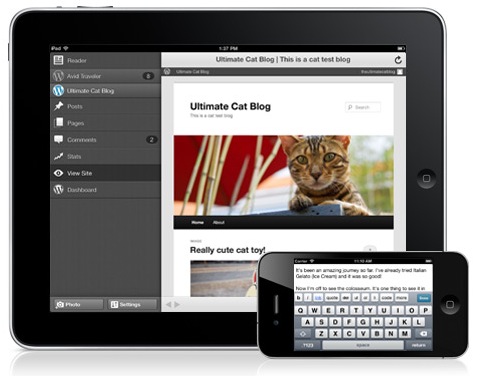
WordPress App Screenshots
With the emergence of Facebook, Twitter, Pinterest, and all of the other popular social networking sites, many people have decreed that blogging is in decline.
While social media might well be inspiring people to blog in a different manner to the traditional one, the reality is that blogging continues to remain strong with people all around the world.
However, social media is not the only way in which blogging is evolving. As people are increasingly using mobile devices, particularly smartphones and tablets, they are using these products actively to blog on the go.
The iPad is the bestselling tablet across the world, and one that is used widely by bloggers. What are the top 5 iPad apps that can help bloggers produce their content?
WordPress
WordPress is the worldâ??s most popular blogging platform, owing to its ease of use and the manner in which it can be seamlessly integrated with almost any web hosting service to create stunning website experiences.
The WordPress app can help bloggers to update their blog or website easily wherever they are, too. Just like WordPress itself, the app is free to download and use, meaning whether youâ??re simply conveying your thoughts to the world or you need to publish a breaking news story, you have the ability to do so quickly and seamlessly.
Blogsy
While no one can take away the benefits of WordPress, if youâ??re a prolific blogger then Blogsy is an app you ought to consider. This is a paid app designed specifically for use on Apple devices, and it offers a huge range of features so you can add pictures, embed videos, and otherwise embellish your blogs in whatever way you see fit.
All of these features happen via drag and drop, which is fast becoming the standard in all manner of online activities, with web design and development, as well as blogging, starting to rely heavily on this method. You can also schedule when you want posts to appear, and it also integrates easily with all of the big blogging platforms.
Posts
Posts is an excellent app if youâ??re looking for an intuitive experience but donâ??t necessarily need the all singing, all dancing experience that Blogsy will offer you.
Compatible with WordPress and Blogger, one additional feature of Posts is you can moderate and edit comments on the go, giving you the ability to manage your blog exclusively from your iPad, should you choose to do so.
What the Font
This is a great app for giving your blog the personal touch. How often do you find a website with a great font that you can never find for yourself?
This app allows you to take a screen grab of any webpage, then tells you the fonts featured on the page, as well as instructing you how and where to download and install it onto your device. Have the blog you want and never have to use Comic Sans MS or Verdana again!
SEO Automatic
Although there are a number of SEO plug-ins available for WordPress, if youâ??re using different platforms or have not used a plug-in, this app can help you to optimize your posts. After all, what good is your blog if no one can read it?
While this is a paid app, it is unique in that it actually analyzes the content of your blog before telling you suggested keywords to blend in for supercharged optimization. If youâ??re already SEO savvy, then a free keyword tool might be a better option, but this can be a great way to bring traffic to your site, particularly if youâ??re trying to monetize your blog.
Robert is an online business professional who runs regular seminars around the importance of high-quality blog content. Robert’s other areas of expertise include how to select managed VPS hosting services, identifying what makes a great webmaster, and how to save money on website development and design.

Applications on iPhones and Android devices allow users to increase productivity, communicate effectively and even learn new information on a wide range of subjects.
If you have kids and you want to install math-related applications on their phones or iPads, there are a few math learning apps that can truly come in handy. Math applications are ideal for children and adults for all ages, whether learning about multiplication and division or geometry and algebra.
Quick Math
Quick Math is an ideal application for the iPad if you want your child to quickly learn all about times tables while improving their ability to add, subtract, multiple and divide. There are various techniques to quickly learning how to work with numbers, which are provided with Quick Math. Different “math drills” can be completed and the application allows users to create multiple accounts to keep track of progress and history.
Doodle Learning Math
Doodle Learning Math is an extremely fun and addicting math-related application that is ideal for children of all ages who are learning more about solving problems and understanding different mathematical challenges. Doodle Learning Math is free to download and includes a wide variety of graphics and sounds, which keep children coming back for more, even if it is math-related. Learning to quickly add, subtract, multiply and divide is possible with the Doodle Learning Math app, which provides different levels of difficulty that become more intense as your child improves his or her skills. There are different challenges available to keep your child interested in learning more about math without using basic books and classroom settings.
Math Ref
Math Ref is an application that provides over 1,400 math-related formulas and calculations, ideal for measuring and converting numbers. Additionally, chemistry, physics and math drills are also included within the app, helping to boost knowledge of conversions and various types of calculations that can be done in any field of math. In addition to using Math Ref as a learning device, is it also ideal if you need a simple calculator or if you are interested in converting numbers and other measurements.
Marble Math Junior
If your child prefers games when learning, Marble Math Junior is one of the best apps to choose from, regardless of your child’s current ability to complete math problems. Marble Math Junior provides puzzles that can be completed by “collecting virtual numbers” by solving math problems with multiple levels of difficulty that increase over time as your child progresses through the puzzle. There are also virtual mazes that must be completed by learning and completing various math problems, keeping your child entertained, focused while also improving his or her memory when working with any type of math equations.
iTooch Elementary School
iTooch Elementary School is an application that not only provides challenges related to math, but also science and language arts. The application is ideal for children who are ages 8-12, depending on your child’s own skills in the areas that are covered with the application. Using a virtual blackboard and visually-stimulating graphics and diagrams, learning various calculations and how to solve mathematical problems has never been so fun. The application is free to download and is powered by eduPad.
Using math learning apps on your child’s iPad or iPhone device is a great way to introduce the fun in numbers right at their fingertips, without the traditional use of books and plenty of studying. Math applications help to improve memory while also familiarizing your child with the various options they have when calculating and determining different solutions that are available for any type of math-related problem.
Featured images:
Janice White is a teacher who enjoys using all available resources and technology to make learning exciting and fun for her students. Janice was also thrilled to offer her input with the ranking of online Masters in Education programs; and those interested in embarking on a career in teaching or education should check out their latest ranking before choosing a program.
I’m Here Free (GPS Meeting Points) by the WebThink Corporation is an ideal app for setting meeting points for friends or groups of people.
When you arrange to meet a friend or group of friends at a location in an area that is unfamiliar, you’ve probably found as I have that some friends get lost and end up having trouble finding out exactly where you are. This is where ‘I’m Here Free’ comes into its element. You can not only set meeting points, but you will be able to provide friends with clear GPS routes that lead straight to the meeting point.
This functionality first and foremost saves confusion and time lost by organising an event or meet up at a set location. Lost friends can simply follow directions to your location via GPS mapping.
If this is not enough, you can actually see your friends’ locations on the map, so you can see where they are and how long it will take them to reach your virtual location.
As an optional purchase, you can upgrade to the ability to chat in a virtual chatroom, so that all your friends can chat together, eliminating the need to use your mobile phone to keep in touch.
Concerned about privacy? No need to be, as when you log out of I’m Here Free your details are wiped out to give you maximum security. The host, who initially sets the location when logged out will cause all messages and information to be eliminated, giving you piece of mind.
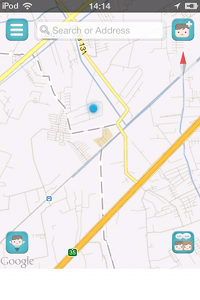 There is no pressure to upgrade to the pro version, there are just a few advertisements, however the pro version’s ability to have multiple chats going on inside a virtual chat room is worth the additional purchase.
There is no pressure to upgrade to the pro version, there are just a few advertisements, however the pro version’s ability to have multiple chats going on inside a virtual chat room is worth the additional purchase.
One thing that really impressed me was the introductory swipe screen that pops up when you initially open the app, telling you all about the app’s functionality and purpose.
After the introductory screen you are invited to log into Facebook with the ability to add friends as well as set meeting points.
This app could be very handy if you use it as a family, so that if your children became lost, you could help them meet up with you, giving you piece of mind in an unfamiliar area.
If you enjoy a sporting event, such as playing football for example, you can invite friends and give them the location to arrive at for a match or practise event.
What about tracking your children’s route on their way home from school? Instead of worrying if they are on their way safely, you can just follow them on this app ensuring their safety.
There is also the option to set a spontaneous event. Perhaps you might be out with a few friends and it turns out to be a great night out. You can then invite other friends to join you for the event to turn it into a party.
The app also has possibilities for small business owners. Imagine that you wish for employees to meet up at a certain place with GPS coordinates included. You would easily be able to do this with I’m Here Free.
The interface is very simple and easy to use. As soon as you are logged into Facebook there is really only one screen that you’ll have to use as an interface. On the GPS interface you can search for an address, share locations, chat with friends (after purchasing the pro version) or see details of your current location.
 Mission Accomplished
Mission Accomplished
This app will be great to use if you regularly set meetings or get-togethers with friends. I liked the simple to use interface and the idea behind the app. I thought the idea for keeping family and friends safe by tracking their progress on the way to a location was a neat idea. The app is completely free to try out and if you enjoy using this app and it’s useful to you, Â you can easily upgrade to the pro version with chat enabled for a small fee.
 Room to improve
Room to improve
This app does what it says it does on the tin, plain and simple. I’ve no complaints about this app as it ran smoothly and was easy to use. As a suggested enhancement in a future update I would suggest to the developer to maybe consider integrating photo taking functionality within the app, so that when arranging a meeting point, the person arranging the meeting point would have the option of taking a picture of the location to show people a visual of exactly where they are meeting up. By having a picture of outside the venue especially, friends meeting up would recognise the picture when they get within close proximity of the location. This is only a suggested improvement for a future update of course.
 Conclusion
Conclusion
This app does exactly as it describes in its app description – it enables you to meet up with your friends without them getting lost and saves a lot of time. The developer has done a great job in making this app simple to navigate around and it has not been unnecessarily overcomplicated in any way. If you are looking for an app to track your children’s whereabouts this app will be invaluable also. A great app that is practical and a great tool for getting friends to meetings or get-togethers safely and with minimal fuss or confusion. An invaluable app for setting up meeting points.
UNOIT by developer Diethard Seiferth is the best flashcard app I’ve ever come across. It’s fully customisable, giving you full control over flashcard lesson creations.
 Mission Accomplished
Mission Accomplished
If you are like me and have downloaded flashcard apps in the past, you’ll have noticed that the apps usually have set questions. This is fine of course for people who want a set amount of questions to learn, who then delete the app when all questions have been learnt. However, what about people who want to create flashcard lessons? Well, this is where UNOIT really shines as you can create your very own lessons.
I’m learning the Thai language at the moment, so want to practise remembering specific words that I find difficult to recall. No problem with UNOIT as I can tailor flashcards for specific vocabulary that I have trouble remembering.
You can create unlimited learning lessons and batch them into specific lesson categories.
A really neat feature of this app is that the flashcards are shown a set number of times, so you don’t have old flashcards popping up that you’ve already learnt. Internal algorithms determine if a card is to be shown and is aware of whether a flashcard is known or not.
Another feature is the ability to add locations on a map at a point where you wish a flashcard to pop up. Let’s say you were travelling around Europe for example and wanted basic vocabulary to get by; no problem as you can set a specific lesson group to pop up when you arrive at a location to remind you of the basic vocabulary to get around with.
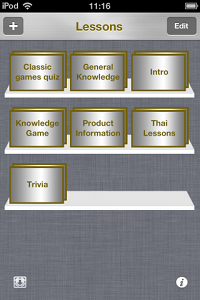 When a question pops up it allows you time to think of the answer. You then press the question mark button and inform UNOIT if you knew the right answer or not by ticking on the check mark or cross buttons. This way it learns what you are actually remembering and tailors how many times the flashcard needs to pop up to make it stick in your mind.
When a question pops up it allows you time to think of the answer. You then press the question mark button and inform UNOIT if you knew the right answer or not by ticking on the check mark or cross buttons. This way it learns what you are actually remembering and tailors how many times the flashcard needs to pop up to make it stick in your mind.
There are encouraging remarks that pop up such as ‘Great!’ and ‘Wow!’ or even ‘Excellent!’ and a short soundbite when you are close to remembering the flashcard 100%. There is even a fun prize giving ceremony on a podium when you’ve remembered the complete lesson. I like these added quirks as it makes the app fun to use.
Of course, you then have the option of messaging or emailing friends about your achievement. This way, if you are working as a team on increasing knowledge, for example on revising for a science quiz if you were a student, you could give each other encouragement by showing that you’ve taken action.
The app is was very quick to download as it is very compact size at only 6.5 MB. This is mainly because you add the flashcard content and is not a batch of pre-made flashcards that you don’t want. You are in control as to the content and what shape you want the the lesson structure to take.
This app is what I’d call an ‘ever-green app’ in that it doesn’t date. If you create a flashcard lesson and learn the answers off by heart, simply create new fresh lessons. You can create lessons for memorisation for yourself or for friends or even your employees if you have a small business.
A really neat thing about UNOIT is that when you initially open up the app there are question cards that actually teach you how to use the app. When you want to delete a lesson group, simply click on ‘Edit’ in the lesson category screen and then delete it, ready for fresh lesson creations to take their place.
You can tweet a lesson you make up or send it via email or Dropbox.
You can import lessons in CSV format. This means that you can share lessons with friends using UNOIT. To load up a lesson from Dropbox or email they first have to be in UTF-8 Unicode format with the file extension ‘.UNOIT’ with answers separated by tabs. The instructions are present in the information tab within the app. There is also a link to the homepage and FAQs if further advice is required.
Just think, if you were, for example, a teacher, you could easily get together with other teachers in your department and share educational quizzes. There really is plenty of scope for working as a team with this app to produce a pool of information to share.
To change the font size on a question card you simply double tap the card and the font will automatically change size and single tap it to bring the font size back down. To backup a lesson you simply export the lesson from the lesson view.
 Mission Accomplished
Mission Accomplished
To sum up this very useful app I’d say that the main strength UNOIT has is that it’s fully customisable and you can create as many flashcard lessons as you desire. The app is a breeze to use and the time points feature is a really neat idea, enabling you to grade how well you are remembering each lesson. This app really wins hands down for me when compared to other apps with fixed lessons and short shelf lives. I will certainly keep this app on my device permanently as I can think of many uses for it.
 Room to improve
Room to improve
I certainly couldn’t find anything wrong with the app so I can only suggest enhancements to UNOIT. My suggestion as a future upgrade for the developer would be to provide a website area for users to post pre-made lessons up for other people to use and download. A kind of depository for people sharing lessons with the general public. This way people learning Spanish could share lessons, science fans could challenge others to quizzes and there would also be general knowledge quizzes to keep people entertained on a long journey readily available. Perhaps the developer could even post up some pre-made lessons on the developer website for people to have fun with. Perhaps a few off-beat lesson for people to have fun with at parties? Such as fun trivia questions etc.
 Conclusion
Conclusion
A very useful app which lets you have full control over flashcard creation with an excellent learning time control feature. Great value for money and an app that will not age compared to other set flashcard apps. UNOIT gives you total freedom on lesson creations. The time and location features within the app makes this app unique. Fantastic app!
 Â
Â
Do you sometimes wish that you had some extra staff on board just to make your working life a little easier?
Most of us are in a similar boat, but the added expense of those salaries kind of shoots that idea down to earth. Nowadays we are supposed to multitask almost every minute of the working day, but it gets in the way of us doing our proper job. Thankfully there are some very clever apps available that can help us to do exactly that, and then some! Please take a few minutes to check out this article and see if any of these iOS apps catches your attention.
Roambi: Business Intelligence on the move â?? Free
We get the show on the road with this unique business intelligence app, aimed for those CEOâ??s who spend most of their time out of the office. Whether they are on a golf course or in their private jet, this app will surely hit the spot nicely. It can be frightfully boring reading business reports that look more like a science fiction script, now there is an alternative. The Roambi presents every bit of data you could ever ask for and presents it beautifully. It will connect to all of the popular graph style applications and allows you to change the display as you wish. We love Roambi and believe it will have a similar effect on many of you as well!
Scanner Pro: Portable Scanner â??$7

If you try to run your business with the environment in mind, well this app is going to be right up your street. Paper is still being used far too much in daily business activities and this clever little appliance is going to change all of that. Instead of increasing your carbon footprint the next time you are tempted to copy some information onto a scrap of paper, simply scan it into your iPhone. You can file it in the easy to use database and simply retrieve it when required. No more lost details and no more trees need ever suffer again, thanks to the Scanner Pro! Those bulky portable scanners will probably have to be retired now, as there is a new kid in town!
Dragon Dictation: Speech Recognition â?? Free

So many of us have been waiting for something like this, and now it is here! It can be such a pain having to scribble down notes from a meeting, and deciphering them later on is even harder! Well now you can simply utter your thoughts into your iPhone and the very words will be transformed into text! It will save a lot of effort and CEOâ??s everywhere will probably be clamouring for this absolutely free iOS app. You can use this whilst driving around and it has a huge database of words so you will be able to use some nice descriptive prose as well. You may well have to give your expensive secretary their marching orders once you become friends with Dragon Dictation!
Are You Convinced Yet?

 Letâ??s face it, any of these apps is going to be a big advantage to the way you conduct business in the future. Hopefully you will soon be enjoying that extra 20 minutes a day respite that these iOS apps will afford you!
Featured images:
Todayâ??s featured contributor, Alfred Atkinson, is a part of the team at Print Three, one of the leading brochure printing service providers in Toronto. In his spare time, Alfred likes to share his expertise on business strategies that help take your business to the next level.
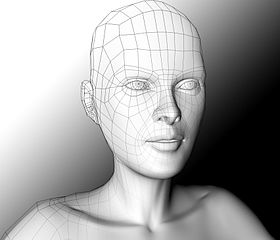
There has been a serious hike in the popularity of 3D Graphic Designing and more and more businesses are looking to get into this field and make the most of this revolutionary type of designing.
The process of displaying an image in three-dimensional object is known as 3D Designing and it is popular because it offers a great deal of depth and details to the viewer.
3D Designing is done with the help of special 3D Software Applications. There are quite a few applications being launched everyday to fulfill the requirements of 3D Graphic Designers. Some are free while some are extremely pricey. Most of the beginners that are just getting into this field tend to prefer free or cost effective applications due to the budget constraint. The point is that everyone can dip into this amazingly emerging field without much investment. Though it requires a bit of creativity and aesthetic sense to create eye-catching creations, but you can get that with a little practice.
According to a general concept, only architectural industry use 3D Deigning, which is absolutely not right. Businesses in various industries are using 3D designing to make the most of this technology. Some businesses are using 3D designing to create powerful and attractive advertisement campaigns for their product/service while some other industries like Jewelry Designing, are using 3D modeling directly to create realistic models of the possible outcome of the product to impress the potential customers. Other industries like Movies, Video Games and Cartoons rely heavily on 3D Animation as well, which is an indication of how powerful this industry has become and it looks like it is not going to stop any time sooner.
3D Models are divided into 2 broad categories, Solid and Shell (Boundary) models. Solid models are considered as much more realistic and are dependent on the volume of the object. But the downside is that it requires heavy training and practice to create them successfully. Therefore they are heavily used in Medical and Engineering industries to create non-visual simulations of high-end processes.
On the other hand Shell/Boundary Model is independent of the volume, but it represents the Surface Area. They are much easier to work in. Video Games, Cartoons, movies use this kind of 3D models, because of the high number of experts available to get this 3D modeling done.
3D Animations are being used heavily in movie industry nowadays, as special effects have become the prime reason of attraction in movies. Most of the movies got hit just because of the special effects and artificial scenes shown in them which look much closer to reality. 3D modeling has helped the designers to create amazing cartoon characters that look just like a real person and act normally as well. These characters are strongly liked by kids and even idealized in most cases. Video Gaming industry is another industry that relies heavily in 3D modeling and it is the reason why gaming has become the worldâ??s biggest market. Other industries like medical use 3D modeling heavily as well.
Author Bio
Tom is great freelance writer and he love to write article on technology and gadgets, he is very good in graphic designing and he some times uses www.render-online.com.

Whether you watch movies, ads, play video games, or even if you look at digital art, increasingly a lot of the material you can see is made using a computer.
3D modelling is at the centre stage of all the computer graphics videos and still pictures that we see everywhere, and you might have been tempted to try it out for yourself. But the field of CGI is very vast, so here we will focus on the basic aspects that you need to know about if you want to get started. We’ll see what a beginner needs to start with 3D modelling.
Before we talk about modelling software, it’s important to understand the various stages usually involved in creating the results that we see on the screen, whether that’s in interactive video games, or in theatres. Everything starts with 3D models, also called meshes. These are 3D representations of objects, whether they be a car, building, or a person, that you create using basic shapes like cubes and spheres, or lines and curves. Once you create these models, there are still quite a few stages that you will eventually need to learn if you want a finished result. You will need to go through a process called UV mapping, which prepares the model for texturing, then you need to texture your model like adding bricks on the side of a house mesh, or skin on the side of a human mesh. Finally, you will need to go through a process of compositing, which integrates the resulting 3D scene into your image or videos, with live actors and so on.
Before we go through all of these processes however, let’s start at the beginning. What do you need in order to create your own meshes? First, you need a computer. The main specifications you should look at for a modelling computer is memory and processor power. Then, you need a modelling software. There are dozens out there, so we’ll cover four options. If you just want to experiment and get a good feel as to what modelling is like, consider trying the free Google Sketchup. It’s the simplest option, and is very easy to learn. However, it is very basic and only provides you with limited features. If you want a middle of the road option, something not too expensive but that will allow you to try the full breadth of 3D modeling, you can try Carrara from DAZ3D which costs less than $200.
If your goal is to go pro and join a studio, then you should try either Maya or 3DS MAX, both from Autodesk, and both providing professional features. These options cost thousands of dollars, but these are what people use to create Hollywood movies. Finally, a more recent type of 3D modelling that has started to become very popular is sculpting, where instead of creating your models using shapes and lines, you sculpt them like clay. For that, the best option is ZBrush. Regardless of the choice you pick however, keep in mind that the learning curve will be steep. Try to find video tutorials and take it one step at a time. If you learn the software and techniques needed to create 3D models, you will soon be making all sorts of objects in no time.
 Now that you know what is involved in creating those spectacular scenes that we see in movies and video games, and that you have an idea of which software programs are out there, let’s go through some of the basic techniques in actually creating your first 3D model. When you initially open any of the modelling software available out there, the first view you get can be quite daunting. But do not worry, we will go through some of the main interface components you need to know about, and how you can make your own models.
Now that you know what is involved in creating those spectacular scenes that we see in movies and video games, and that you have an idea of which software programs are out there, let’s go through some of the basic techniques in actually creating your first 3D model. When you initially open any of the modelling software available out there, the first view you get can be quite daunting. But do not worry, we will go through some of the main interface components you need to know about, and how you can make your own models.
Regardless of the application you picked, they all work in more or less the same way. In the center of your screen you have the viewport. That’s your main work area. Depending on your preferences and how your software is setup, typically you will either have a single viewport, or several. In 3D, you obviously have three dimensions: How wide the object is, also called the X coordinate, how deep the object is, referred to as Y, and how tall it is, using the coordinate Z. In order to view these three dimensions on a computer screen, you have two options. First, you can have multiple views from the top, the side and the front. These are called octogonal viewports. Or, you can have a perspective viewport, which shows you all three dimensions at once, allowing you to move around in 3D space. Most people select a configuration with four viewports: The three octogonal ones, and a perspective view.
Once you’re familiar with your viewports, and you learned the mouse and keyboard options to pan, zoom and rotate in those views, you can start learning what the various toolbars do. The easiest way to build a model is using basic shapes. All applications have several shapes available to you on the toolbars. Simply click on them and drag them around a viewport to create your first object. Now unless you’re trying to do a round planet or a square box, you’re going to want these shapes to interact with each others in order to create more complex shapes. There are many ways to do that. The easiest way is using boolean operations. These are additions and subtractions you can do in 3D space. For example, place a sphere in your viewport, then add a cube intersecting that sphere. By doing a subtraction, you can remove the area where both shapes touched.
As you can see, 3D modeling involves a lot of technique, and what we covered here is barely the tip of the iceberg. To truly make complex shapes you will need to learn about curves, modifiers, and eventually you may want to texture your models, animate them, add physics, lighting, rendering and so on. But hopefully, by playing with your selected modeling software, referring to its user manual, and perhaps using some video tutorials, you can start building meshes in no time.
Written by Dendory – sample work link.
CC images courtesy of wikipedia.

Getting 7 or 8 hours sleep per night is vital to recharge our individual batteries. If we fail to reach that target on a regular basis, our bodies tend to fail somewhat over the next 12 hours.
It can become a real uphill struggle and sometimes we just accept that a proper sleep is something we will never have again. Sleep Apnea is a condition that affects so many of us, because it really kicks our body clocks into the trashcan and ruins any chance of a decent sleep. Thankfully, this condition is now well known and we have started to take evasive action against it. With the help of sleep aid specialists there are a number of techniques and devices available to give us a nice helping hand. This article looks at a few bespoke gadgets and products that are proven to help individuals who suffer from sleep Apnea.
TheraSnore – $90

On first inspection, this appears to be a simple mouthguard, but it is so much more! This has been proven to assist people with Sleep Apnea and also those who snore, and it has a 93% success rate! The tests were pretty stringent and there is no doubt that this guard ticks almost every box in the war against sleep Apnea. CPAP devices are not always the answer and many individuals have been had this device referred to their condition with startling success. If you find that your current treatment is not helping you combat sleep Apnea, why not ask your sleep specialist about this inexpensive device? You may be just one step away from a wonderful sleep experience!
Medisnore â?? Anti Snoring Spray – $20

Here we have a clinically proven anti snoring spray that offers individuals and their partners a snore-free night! The product is 100% original and should not be confused with similar anti snoring sprays. The way that this ingenious product works is by coating the uvula and upper respiratory airways with a thin coat of lubricant that cuts down the vibrations that causes us to snore. It has been tested on over 500 patients and zero side effects were noticed. There are no preservatives and the first application should be enough for your first snore-free night in ages!
Snore Eliminator Adjustable Chin Strap – $25

Although it looks a tad uncomfortable, the Snore Eliminator Chin Strap is fairly comfortable and allows the wearer a decent nightâ??s sleep. The simple design seems to be just the ticket when it comes to eliminating snoring and those pesky mouth leaks that Apnea is known for. It is pretty inexpensive compared to the more elaborate models out there, but seems to work just as well as any of them. If you are suffering from sleep Apnea, this should be one of your very next purchases!
Good Things Come In 3â??s
That old adage certainly rings true with these 3 sleep aids, why not splash out and buy all 3? Youâ??ll soon be wondering what all the fuss was about!
Todayâ??s guest author, Abbey Brooks, is a freelance writer. Her writing niche is healthcare and she enjoys writing tips to maintain good health in her articles. In her opinion, CPAP machines are an effective range of gadgets that could help you with your problem of sleep.

Most people give little thought to the literal roof over their heads, but it is an important (and potentially expensive) element of home maintenance.
If minor problems are neglected for too long, they can become costly hassles that involve thousands of dollars worth of materials and labour to correct. Unfortunately, many do not catch these issues before it is too late and comprehensive roofing services are required. If your roof is in need of major repairs but you are not familiar with the overall process, then the following four apps will help provide you greater insight into the procedure, costs and options available to you.
iRoofing

Designed for contractors, the iRoofing help is not only limited to roofing experts. With a ton of valuable information and presentation materials included, home owners can get a better idea of the aspects that go into any new roof construction or repairs, while being able to browse locally available products such as tile, shingles and metal roofing. If you are curious as to what a new roof will look like, the built-in rendering tool allows users to capture a photo of the home and apply a new roof â?? whether it is metal, shingles or tile. Seeing as how this is a free app and available for all iOS devices, iRoofing is definitely worth checking out if you need any roof repairs.
https://itunes.apple.com/us/app/iroofing/id441840532?ls=1&mt=8
Atlas Select Your Roof

If your shingle roof needs replaced, it can be frustrating and stressful to consider both the costs involved and the way it will look once complete. With Atlas Select Your Roof (free and available for all Apple devices); you can take the guesswork out of this step of the process. With options to view both a variety of sample homes and your very own home, you can apply any number of Atlas roofing products to see how they will look in contrast with your home’s facade. Also included with this app are a variety of helpful tips and articles on proper roof maintenance and definitions of major roofing components.
https://itunes.apple.com/us/app/atlas-select-your-roof/id633530766?mt=8
Roofing Calculator PRO

If you are worried that a potential roofing contractor may be taking you for a wild goose chase, then you will want to have as much information at your disposal before dealing with them. The Roofing Calculator PRO app for Android devices ($19.99) allows its owners to determine the cost of materials for any roofing project: pick your roof style, the materials necessary for construction or repairs and any miscellaneous fees such as permits and sales tax in order to receive an accurate quote.
https://play.google.com/store/apps/details?id=com.calc.roofingcalculator&hl=en
Construction Calc Pro
A fully functional tool that can be used for many home related projects not related to roofing, Construction Calc Pro gives its owners the ability to quickly determine visual and cost estimates for any roofing project. You can insert variables such as width, depth, height, pitch and type of roofing and nails to accurately receive a quote that can then be presented to roofing contractors for consideration and competition. Costing $7.99, you can find this app on the Android Marketplace.

Featured images:
  License: Creative Commons image source
 License: Creative Commons image source  License: Image author owned
 License: Image author owned  License: Image author owned
 License: Image author owned  License: Image author owned
 License: Image author owned  License: Image author owned
 License: Image author owned
Today’s guest author, William Brooks, is a civil engineer at Roof and Cladding Professionals, a roofing company based in New South Wales, Australia. In his opinion, Metal re-roofing is a finer choice than Asbestos re-roofing as Asbestos can prove to be a harmful substance.
 Prev1...293031...100Next
Prev1...293031...100Next  Page 30 of 100
Page 30 of 100
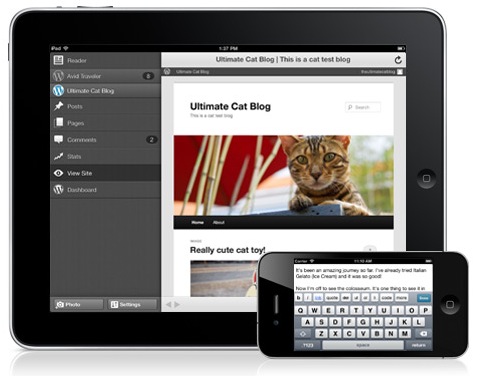



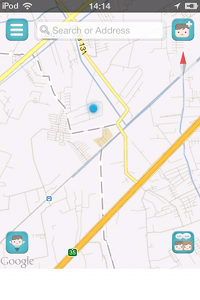 There is no pressure to upgrade to the pro version, there are just a few advertisements, however the pro version’s ability to have multiple chats going on inside a virtual chat room is worth the additional purchase.
There is no pressure to upgrade to the pro version, there are just a few advertisements, however the pro version’s ability to have multiple chats going on inside a virtual chat room is worth the additional purchase.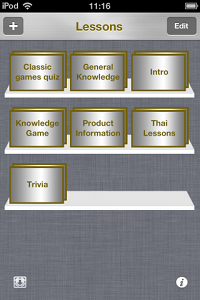 When a question pops up it allows you time to think of the answer. You then press the question mark button and inform UNOIT if you knew the right answer or not by ticking on the check mark or cross buttons. This way it learns what you are actually remembering and tailors how many times the flashcard needs to pop up to make it stick in your mind.
When a question pops up it allows you time to think of the answer. You then press the question mark button and inform UNOIT if you knew the right answer or not by ticking on the check mark or cross buttons. This way it learns what you are actually remembering and tailors how many times the flashcard needs to pop up to make it stick in your mind. Â
 


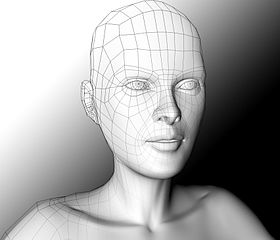

 Now that you know what is involved in creating those spectacular scenes that we see in movies and video games, and that you have an idea of which software programs are out there, let’s go through some of the basic techniques in actually creating your first 3D model. When you initially open any of the modelling software available out there, the first view you get can be quite daunting. But do not worry, we will go through some of the main interface components you need to know about, and how you can make your own models.
Now that you know what is involved in creating those spectacular scenes that we see in movies and video games, and that you have an idea of which software programs are out there, let’s go through some of the basic techniques in actually creating your first 3D model. When you initially open any of the modelling software available out there, the first view you get can be quite daunting. But do not worry, we will go through some of the main interface components you need to know about, and how you can make your own models.







