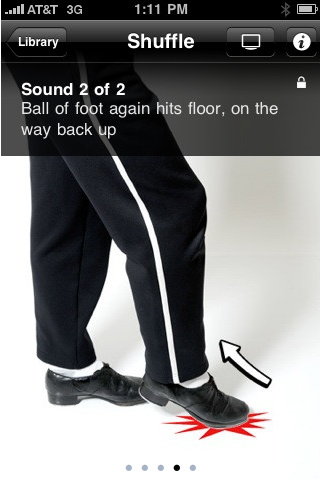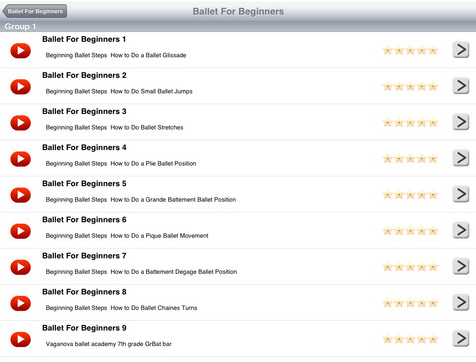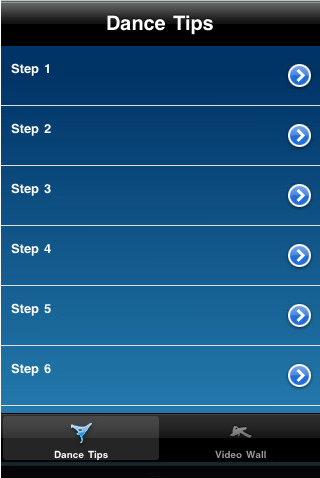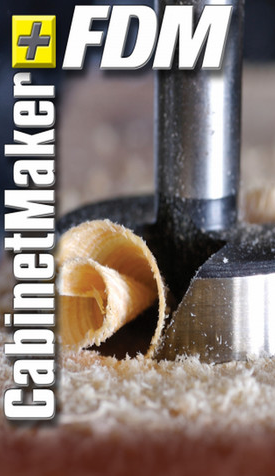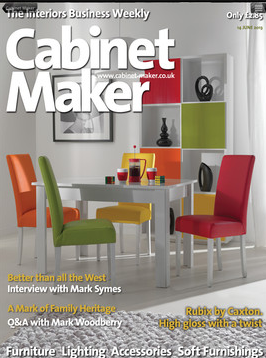If you’ve never used an interactive book before, I can best describe it as a book and an app combined into a kind of hybrid appbook. It’s way more fun than using a standard book or ebook as all kinds of multimedia is added to give you a different learning experience altogether.
In Civil War Interactive there are audio clips, recordings of Abraham Lincoln, battle songs, letters and 6 interactive timelines. There is really a lot packed into this app/book and the layout of the interface and screens is beautiful.
When you first open Civil War Interactive you are shown a brief introduction of the Civil War with some great flute music, which sounds oddly cute. Then you are taken to the ‘Introduction’ which also acts as the home screen, which you can go back to if you get lost when you’re navigating after a few beers.
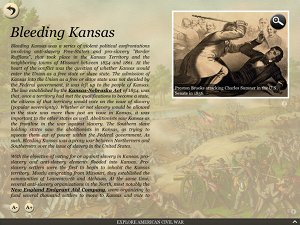 Each month of the Civil War which lasted from 1861 to 1865 is documented through out the app. You can easily find out about why this Civil War started and viewpoints from ‘the Union’ and ‘the Confederacy’ through out the war. Of particular interest to me is that the Civil War’s origins stem from the issue of slavery.
Each month of the Civil War which lasted from 1861 to 1865 is documented through out the app. You can easily find out about why this Civil War started and viewpoints from ‘the Union’ and ‘the Confederacy’ through out the war. Of particular interest to me is that the Civil War’s origins stem from the issue of slavery.
You can view the information in this app by events, in a timeline view, and there is also a map to get an overview of which states were involved and how they played a part in the Civil War. As an example, you can navigate to ‘Roots Of The War’ to see the very first events that early tensions caused. Then there are sub-sections such as ‘Slavery’, where you can find out why the South decided to thrive on slavery and the terrible treatment slaves were subjected to.
A cool addition the developer has included is the ability to make the type bigger for people with poor eyesight, or those who prefer to read a large sized font. In the left hand corner of the screen you will see an ‘A-‘ & ‘A+’ button to make the type bigger or smaller in increments.
There is even a section on post war reconstruction, where you can read about the 3 million slaves that were declared free. Throughout the app book there are some great pictures and multimedia to experience. I noticed that when there is something interesting to click, a virtual hand pointing to the clickable multimedia area briefly appears to let you know that there is something worth clicking on. This is a nice touch by the developer, as otherwise people would miss and pass by some great multimedia additions.
 Mission Accomplished
Mission Accomplished
The app book is packed with multimedia, great content and a cracking interface and navigation options. The book has ample information on all aspects of the American Civil War but it doesn’t flood you with unnecessary details to make the reading heavy. You get a really good overview of the Civil War without being bombarded by small details to trawl through before reading a pertinent point.
 Room to improve
Room to improve
I can’t think of a single improvement for this app. It is well balanced and doesn’t need any unnecessary additions. However, Touchzing has released an app about WW 1 which I read recently and I would like to suggest to the developer, if they are not doing so already, to produce a book app about WW2.
Why am I suggesting this? Well, after reading through Touchzing’s WW1 book I immediately went onto the app store to see if a WW2 interactive book by this developer was available. I would bet that many people who have purchased the WW1 book will want to purchase a WW2 book to complete the collection, as WW2 is the next progression to the second half of the war. So I will email the developers and ask if a WW2 book app is in development or not and post an update on this review if there is one on the horizon.
UPDATE: I’ve been in touch with Touchzing Media and they have indeed already made a WW2 interactive book under a different company name ‘Internet Design Zone’. To check it out just follow this link. I’ll be reviewing this app soon.
 Conclusion
Conclusion
I love interactive books like Civil War Interactive, they are so much fun to use. I wish there were more available to download. The only trouble is that when I go back to a conventional book, a paperback book or ebook seems boring in comparison. So, in a nutshell, in my view these interactive books from Touchzing are fantastic.
Touchzing also have an American history app book and one about the life of Abraham Lincoln if you are interested in these two areas of history. Personally, I’m interested in Touchzing’s American history app, but I’m also waiting for a WW2 book which I’d love to review as well if it is ever produced. An email is on the way to Touchzing right now to ask . . .
Fun to use, interesting to read and chok full of multimedia just waiting to be discovered.

Bitcoin represents a type of virtual currency that has no formal regulation and is not controlled by a particular country government.
Because of these two aspects, Bitcoin is both reviled by traditional currency experts and regulators as well as being popular to technology-wise private users. Most importantly, because no one technically knows who is actually running the Bitcoin system, no one officially knows how to control it as a currency either.
Background
The virtual currency idea was first proposed in 2008 in an issue paper along with how the currency could be sustained on its own over the Internet. Dubbed a â??cryptocurrency,â? Bitcoin in practice involves far more than just a chit or credit system. It literally involves computer coding in each unit of Bitcoin currency. This coding, when used over the Bitcoin system, is transferred between peers in the Bitcoin system, moving value from one party to another. The most unique aspect of the electronic currency is that it can be moved between users without the need for any kind of bank being involved. The currency also works well on both computers and smart devices, such as smartphones.
As currency is exchanged between parties, the transactions are logged on special servers handling the currency movement using the Internet. Further, the Bitcoin coding allows new currency to be created with each transaction. This trend will occur automatically until 2140 when it reaches its maximum circulation population (21 million bitcoins).
The value and viability of Bitcoins has been growing as more and more businesses are accepting the format as a viable means of payment. However, the simple transfer of large amounts of money between parties still drives the larger part of Bitcoin use. Irrespective of what governments want in terms of currency control, nobody has actually tried to forbid use of Bitcoins so far. As a result, the format has also attracted a percentage of users who have realized the money laundering and transfer benefits of Bitcoins for illegal activities.
Value Versus Real Currency
Bitcoins have also been fluctuating wildly in related to real currency. When the virtual currency started out in 2009, it reached a value of 1,309 Bitcoins for $1. For a long time Bitcoins didnâ??t amount to much. However, in 2013, with much of the reason due to financial instability in Europe and European banks being uncooperative about moving Euros out of the country, Bitcoins took off fast. The exchange reached as much as $190 for 1 Bitcoin. Currently, in June 2013, the exchange rate has cooled off a little bit to $120 for 1 Bitcoin.
New Regulation Through Action
The U.S .Government is keenly aware of Bitcoin movement. That said, federal regulators are instead focused on holding parties responsible by exerting existing jurisdiction over Bitcoin exchanges versus writing new laws. This means any business or individual in the U.S. is still subject to U.S. anti-criminal financial laws, even if they don’t use the work “Bitcoin” in their language.
In Summary
Bitcoin currently continues to be a viable, Internet-based peer to peer currency. However, its future may be limited as the value goes up and criminal elements continue to use it.
Louis Rossmann is a straight shooting tech guy who specializes in repair and LCD replacement.  Contact him through his Rossmann Group website.

World of tanks have various angles and if you analyze them then you will find more fun while playing this game.
Analysis of World of Tanks from different angles might help the players to play it smoothly without any interruption. Let us start analyzing it:
Simulation of Game
One of the largest selling points of World of Tanks is simulation of game. When you enter the Garage, you will be amazed to see the related to your tank given by the development team. This will make you feel in a way that you are playing simulation game individually. With the use of Tech Tree, all the advanced tanks or other different kinds of tanks come out steadily. This way you are able to enjoy the growing power of these vehicles. With this you will be able to know certain things like thickness of hull armor of tanks, front, rear and sides turret which varies a lot in each side.
Multiplicity
Most of the tanks that were involved in the 2nd world war are integrated in this online game like medium tanks, heavy tanks, tank destroyers and self-propelled guns. All the tanks in World of Tanks have different role in battles. Players can make the use of Tech tree in order to upgrade their tanks according to their game strategy or styles and get your desire one from the store. After purchasing a tank, you can match it with unique features depending upon your preference or gaming style. In this way your game will become more unpredictable after a random match which will increase the fun of your game.
Strategy or Tactics
This point is directly associated with multiplicity that is offered by World of Tanks. By clicking the â??Battleâ? button, you will be asked by random match to team up with others. After that both a battle between same armor level tanks and the battles between different armor level tanks are possible. This kind of situation requires various strategies and tactics even if it happens on the same map. If we look at different terrain then they also require different tactics and strategies. For an instance, it is necessary for the light tanks to be careful in an area where there is abundant laneways so they will not encountered by heavy tanks. On the other hand wider areas are more suitable for faster tanks. In this way various strategies and tactics are required to play game efficiently.
Pleasure & Entertainment
If we talk about World of Tanks players then they are those that have extreme level of military taste and are fans of Second World War regardless of the design of its various tanks or the setting of its battles. However the developer of this game always tries to optimize it realistically as well as physically, there are some places left in this game for a normal gamer to enjoy themselves. For an instance, at the time of shooting, a player needs to concentrate only at the target rather than worrying about other factors like direction wind, angle etc. On the other hand if a player is FPS fan then World of Tanks also offers a special shooting enjoyment to him which he has never attained before.
Matthew Anton has been playing World of tanks from last few years and he has good understanding of it. He loves to share some of the different aspects of World of Tanks.
Image courtesy of Victor Habbick / freedigitalphotos.net

Putting your health – and occasionally, your life – in the hands of medical professionals for many of us is a daunting prospect.
Trusting a stranger with a stethoscope to diagnose and treat the things that ail you is in itself, a bit of a strange notion.
But who better than an expert with a degree to prove it? These days, doctors study for a decade to make sure they get it right. Unfortunately, education doesn’t trump human error, and once and a while something goes wrong and patients have to seek medical negligence claims for physical and emotional distress.
Read on for a few of the more interesting medical negligence cases in the last 30 yearsâ?¦
Sperm donor mix up
American couple Matthew Hayes and Nico swift went to a fertility clinic after being unable to conceive naturally. In a monumental mix-up, Hayes’ sperm was accidentally used by a hopeful mother who arranged for a sample from an anonymous donor. The woman got pregnant – but the law prevents the hospital from telling him the name of the woman or whether a child was born, and he has no paternal rights to ever see his child.
Total payout: Hayes is seeking $2 million USD
No Fresh Air
Over the summer in 2005, patient Laurence Bell complained to his GP of chest pains, and was subsequently diagnosed with lung cancer. He underwent surgery at Aberdeen Royal Infirmary to have his left lung removed, only to later be told he never had cancer at all. The unnecessary surgery left him weak and unable to carry out many of the same activities he could do before his misdiagnosis, forcing him into an early retirement.
Total payout: Settled out of court for six figures
You’ve got the wrong leg
It’s arguably one of the most well-known malpractice cases ever – a Tampa surgeon removed the wrong leg of a 51-year old patient during an amputation in 1995.
The surgical team actually realised the error during surgery – but by that time it was too late, the leg had to be removed. The man received more than a million dollars in compensation, and the incident sparked a new wave of precautionary measures to ensure nothing like this could happen again in future.
Total payout: $1.5 million USD
Somebody forget something?
Stories about patients waking up and finding foreign objects inside them after an operation aren’t only urban legends – there are roughly 1,500 reports of this each year in the US alone. These occurrences can be painful and lead to further complications, but luckily are pretty uncommon.
What makes Daryoush Mazarei’s story special though is not the fact something was left behind in his chest – a 10 inch retractor – but that no one believed him when he said it was physically poking out. When he returned to the University of Pittsburg Medical Centre, they advised he seek psychiatric care. After a month of experiencing agonising pain, making several complaints and being told it was all in his head, a CT scan found the item and it was removed. No surprise he’s currently in the middle of legal proceedings against the hospital.
Total payout: pending
With summer now upon us, millions of people are seeking to get in shape, meet new people and enjoy themselves. One of the best ways to do all of the above is through dance â?? perhaps the oldest form of universal socialization, exercise and entertainment.
Those who love dancing have probably put some time into learning the proper moves and techniques, but not all of us have always been enthralled with the concept. Luckily, an increasing number of mobile applications now exist that empower non-dancers to quickly pick up these concepts and better themselves in a variety of ways. In the following article, we will discuss three different mobile applications that can help you learn awesome dance styles and get yourself into proper shape.
Tap App
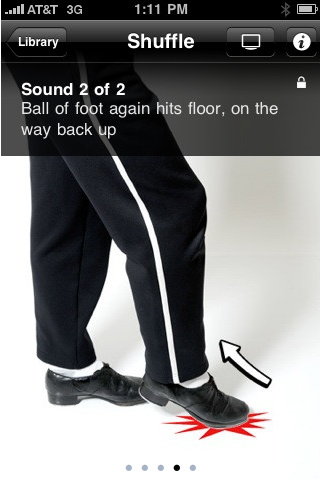
The art of tap dancing is not necessarily appreciated by all dancers, but many find therapeutic and health-related benefits in the practice. With so many different forms of dance out there, why would someone consider tap dancing as a new way to exercise and meet new people? For starters, it is an intense workout that can be utilized to learn proper body technique and rhythm â?? both of which will come in handy for learning other types of dance styles. The Tap App for iOS devices gives users access to more than 200 images of step-by-step tap dance moves, dozens of video demonstrations and animations to ensure that you know when to step and when to tap. Currently available on the iTunes App Store for $1.99, Tap App can help you tap away the pounds and learn basic dance techniques at the same time.
https://itunes.apple.com/us/app/tap-app/id336042804?mt=8
Ballet for Beginners
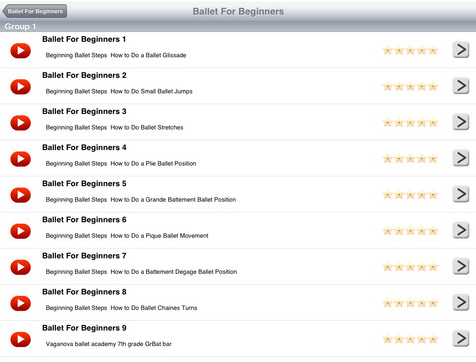
When people think about dancing and the positive effects it can have on the body, few consider the impact that ballet can provide. Not only can its rigorous routines help you tone and build muscle, but the balancing methods required to be effective can help users center themselves mentally and physically. This is where the Ballet for Beginners app comes into the picture. Users will be able to peruse more than 200 lessons contained within the app that are designed to cover all the basic and intermediate lessons of ballet. Its simple interface makes it possible for users to quickly find the video tutorials that they need to use in order to progress further in the art of ballet. Currently available for $2.99, Ballet for Beginners can be downloaded via the iTunes App Store.
https://itunes.apple.com/us/app/ballet-for-beginners/id381073635?mt=8
Learn Dance
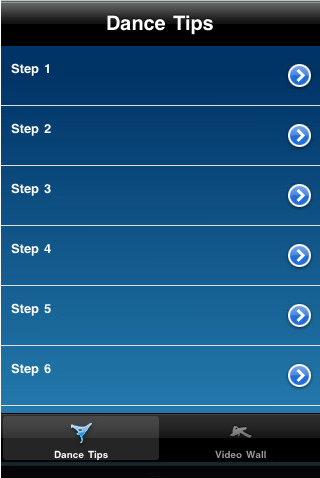
If you wish to learn the basics of dancing but have no natural rhythm, then it can be a frustrating experience. Thankfully, the Learn Dance app for iPhones can be a valuable tool that allows you to learn at a comfortable pace. Included in the app are a variety of simple dance moves and steps that can empower those with two left feet to release their inner dancer and get in shape at the same time. Currently available for $0.99, the Learn Dance app can be a simple solution to a simple problem â?? the lack of rhythm in your life.
https://itunes.apple.com/us/app/learn-dance/id372356077?mt=8
Featured images:
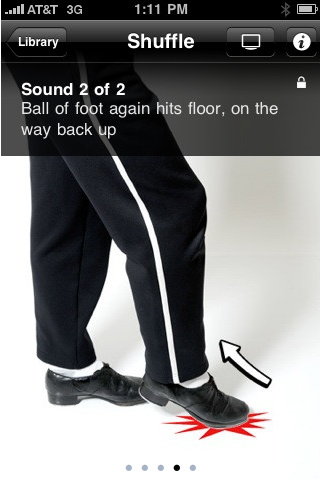 Â License: Image author owned
 License: Image author owned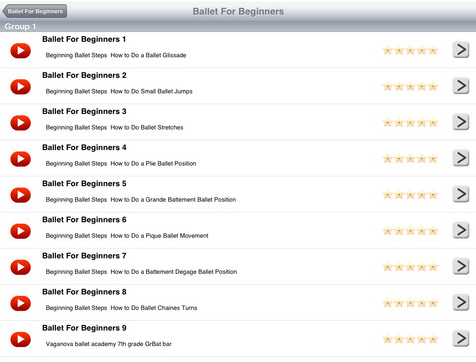  License: Image author owned
 License: Image author owned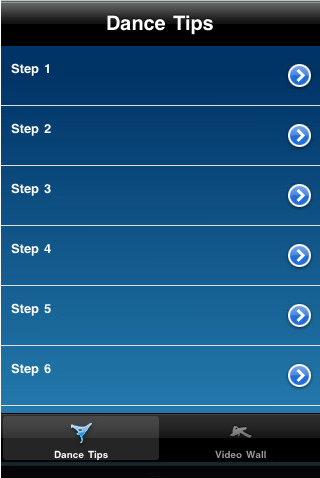  License: Image author owned
 License: Image author owned
The author of this post, Emma William, is a part of the team at AfroLatino Dance, a provider of salsa lessons in Toronto. She has a keen interest in browsing for latest mobile apps and enjoys sharing her finds via blogging.
 Features
Features
EyeTuner is one of the only apps Iâ??ve seen that allows users to overlay different eyes over their own. Using this application you can transform your eyes to look like a catâ??s, eagleâ??s, Draculaâ??s and many more. Â There are sexy, crazy and even evil eyes.
The great thing about this app is that it uses intelligent eye detection to automatically superimpose eyes. This means that as soon as you take a photo or load one in, EyeTuner will find the optimal size and position for your new eye set. And it does this fast!
In addition to all of these features, EyeTuner also lets you add multiple eyes to the same photo. This means that you can load in a family portrait or group photo, and give them all crazy eyes in one go.
 Mission Accomplished
Mission Accomplished
The design of EyeTuner is really clean and beautiful. It is inspired by iOS 7â??s look and feel, so you can expect a high level of quality.
In addition to sharing your completed photo on Facebook, Twitter and Instagram, you can also send a physical postcard of your photo.
There are also over 60 eye sets which can be purchased in-app, or unlocked by sharing this app through Facebook.
 Room to improve
Room to improve
This app is free and the way it pays for itself is through ads. Other than the advertisements, EyeTuner has no glitches or shortcomings. You can even get rid of the ads for $.99.
 Conclusion
Conclusion
If you want to have some fun with your friendâ??s eyes, or your own photos, then EyeTuner Photo Editor is just the thing you need. It is free for the moment, but it is uncertain if the developer will turn it into a paid app soon. So you might as well get it now before it goes up!

With the increasing popularity of plastic surgery, many app developers have come up with plastic surgery apps for Apple’s iPad, iPod and iPhone to help people make educated and informed decisions about future surgical procedures. Here is a look at the top 10 plastic surgery apps for iPhone.
1. iAugment
This is an ideal app if you are considering breast augmentation. It is designed by a doctor and offers a comprehensive breast surgery overview and educates users concerning tried and tested procedures and recovery methods. One can also upload and change photographs to see simulated before & after results.
2. The Plastic Show
This is a before & after app that lets users watch videos about all things related to cosmetic surgery. In an archive of the finest YouTube cosmetic surgery snips, patients share their individual experiences, outcome of their surgery and let viewers see their beginning-to-end transformations.
3. BodyPlastika
This app lets you virtually test plastic surgery procedures on your iPhone. Using uploaded pictures you can shape different parts of your body to simulate cheek implants, nose jobs, lip and chin augmentation, jawline contouring as well as a variety of liposuction treatments.
4. iLipo
This app lets users conduct virtual cosmetic surgery procedures on themselves. Besides, they can take part in live consultations with reputable New York plastic surgeon Dr Kevin Tehrani to know more regarding liposuction and ask for a price quote from his clinics.
5. RealSelf
This app features an assortment of 8,000 before & after surgery photographs from Board of Certified Plastic Surgeons, Dermatologists & Cosmetic Dentists. Also, users can vote on the makeovers they feel were worth it.
6. FaceDecide
This app is the latest addition to Decide series by the Orca Health. With advice directly from physicians, the app details info about common conditions which affect the face and aspires to educate people concerning facial conditions. The application also offers a list of plastic surgeons close to the user’s location.
7. BuildMyBod
This is among the most comprehensive plastic surgery apps detailing the estimated prices of a variety of procedures, which includes IPL skin rejuvenation and plastic surgery and hair removal processes without the call for a consultation. This app also features a collection of cosmetic surgeons in the locality and offers contact links to the clinics of these surgeons.
8. Cosmetic Plastic Surgery
This app offers advice on the latest advice on cosmetic surgery processes and regulations on the safety of the patient. Additionally, users can search a database of trustworthy surgeons and explain the meanings of several medical terms related to plastic surgery.
9. Cosmetic Facial & Rhinoplasty with Dr Solomon
Dr Philip Solomon is among Canada’s leading cosmetic surgeons and a professional in Rhinoplasty. The application features 50 before and after surgery pictures of procedures performed by Dr Solomon, and the Virtual Plastic Surgery tool. Besides, users can contact Dr Solomon straight for advice on which plastic surgery procedure would be the most excellent for them.
10. Plastic and Reconstructive Surgery
This is the application for American Society of Plastic Surgeons’ official journal. Almost all people involved in the plastic surgery industry over the past 60 years has possibly accessed the publication for the most current news, discoveries and advancements in the plastic surgery world.
Catherine Blogs about the advancements in tablet technology and how it affects her work within Cosmetic Surgery in Perth, WA.
Image courtesy of Ambro / freedigitalphotos.net
We may not think about it often, but cabinets are one of the most important accessories of any home.
For many homes, cabinets end up being one of the largest single costs of any piece of furniture or accessory and are a valuable place where everyday items and supplies can be stored without the need for additional square footage.
A variety of mobile applications now exist to help individuals with just about every aspect of life, so it comes as no surprise that there are several applications that help showcase and illustrate cabinets and their importance in the home. Below, we will discuss four of these apps and how each can help you find inspiration for a new set of cabinets.
CabinetMaker+FDM
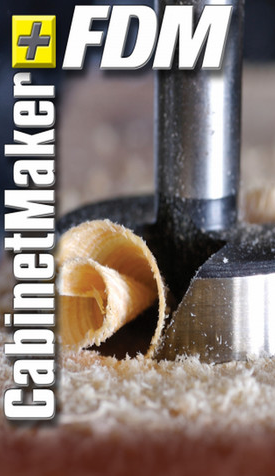
Centered around the CabinetMaker+FDM magazine, this application â?? which can be found on the iTunes App Store for free â?? provides its users with all of the news, stories, interactive features and products that are featured in the magazine on a monthly basis. Utilized by many in the cabinetmaking industry, the CabinetMaker+FDM app can be a valuable resource for those who wish to further understand the elements of cabinetmaking. Not only can you view the current edition of the magazine, but you will also be able to view past issues to find the information you need.
https://itunes.apple.com/us/app/cabinetmaker+fdm/id483194626?mt=8
Cabinet Maker Professional

Those who have basic carpentry skills may wish to build cabinets for a shed or other area of the home, and the Cabinet Maker Professional app is a great way to get started. Any type of wall-mounted cabinet can be constructed via the application, with options for cabinet dimensions and the list of materials needed to complete the job. Users will be able to quickly discern just what is needed and can then calculate costs for any cabinet project. Currently available on the iTunes App Store, the Cabinet Maker Professional app can be downloaded for $4.99.
https://itunes.apple.com/us/app/cabinet-maker-professional/id369225910?mt=8
Furniture & Cabinetmaking

Yet another great publication brought to you in digital form, the Furniture & Cabinetmaking application for iOS devices combines all the information you need about cabinetry into one easy to use resource. Currently available for $2.99 via the iTunes App Store, users will receive one free month and then can sign up for a subscription to continue receiving monthly updates. Whether you are a carpenter or a consumer in the market for a new set of cabinets, the Furniture & Cabinetmaking application can be a valuable tool in your quest to obtain the perfect cabinets for your home.
https://itunes.apple.com/us/app/furniture-cabinetmaking-worlds/id437194402?mt=8
Cabinet Maker
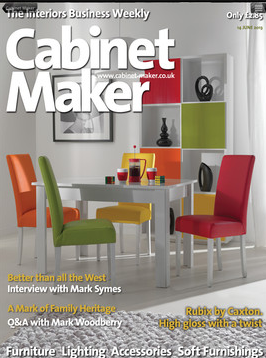
The last app on this list is just as helpful â?? and in many of the same ways â?? as the others previously mentioned. Cabinet Maker is a weekly magazine that can be viewed from any iOS device with a subscription. The app itself is free to download from the iTunes App Store, and individual issues can be purchased for around $2.25 each â?? or $80 for a 52-issue subscription. News and events from independent retailers, product reviews and features and news about the latest trends in cabinetmaking are all available in each issue.
https://itunes.apple.com/us/app/cabinet-maker/id574824644?mt=8
Featured images:
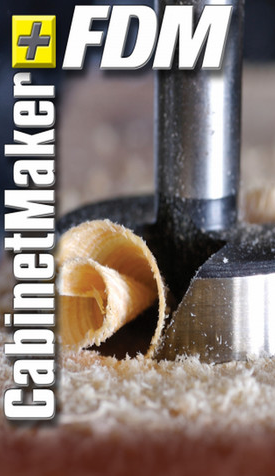 Â License: Image author owned
 License: Image author owned  License: Image author owned
 License: Image author owned  License: Image author owned
 License: Image author owned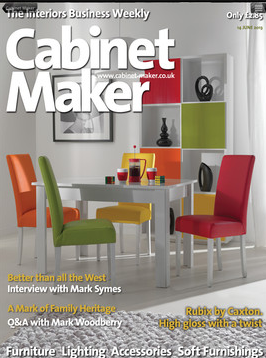  License: Image author owned
 License: Image author owned
Todayâ??s feature contributor, Gary Stark, is a frequent blogger who works for Alliance Floor Source Inc., a Toronto based company that specializes in providing laminate flooring. He loves hockey and enjoys watching hockey games with his friends.

Uninterrupted ideas flow with less distractions.
Working on the computer at night is preferred by many programmers. But why is that so?
One of the most popular jokes about programmers is the one that they are robots, which are able to convert caffeine into a code. And indeed, many of them truly admit that they prefer working during the night, drinking one cup of coffee after another.
Some research data show that some developers prefer to start working really early. They like getting up at three and start working at four in the morning before the everyday rumpus has begun. Then they work until three or four o’clock in the afternoon and go to sleep in the early afternoon. How can we explain this behaviour?
The primary motive for this behaviour is the fact that working at night allows most programmers concentrate and this can be helpful if they want to ignore all the disturbing and distracting factors that may occur during the day. Here is a list with a few reasons that can turn every lark into an owl, especially when it comes to programmers and developers.
Reason number one: Programmers’ personal work schedule
There are basically two types of work schedules. The first one is the traditional management schedule that helps you “cut” your day into certain fractures. However, ten minutes of distraction or unproductiveness here can cost you a lot, turning your work day into a nightmare. The other schedule you can work on is the so-called “maker’s schedule”. This is the personal working schedule of people who work in the field of art or create something themselves.
When it comes to the programmers, they may be considered as creators, too because their work on large abstract systems such as computer programmes requires the ability to systematize a large amount of information. And this, on the other hand, is complicated and requires a lot of energy and attention, because missing even one component could damage the entire system. The fact that the levels of distraction coming from the environment that surrounds us are minimized during the night, is actually one of the main reasons why most programmers prefer working then.
Reason number two: The “Sleeping Brain” effect
No matter what they say, programmers are people after all and exactly like most of us they are programmed to work during the day and sleep during the night. Then why do they prefer to use the night than the daylight hours when their brains are supposed to be most acute and productive?
The answer here seems to be kind of paradoxical. It turns out that when our brain is tired, it does not waste any energy on any other activities than trying to work properly. This phenomenon actually helps programmers focus during the night and make them more productive and concentrated on their tasks.
Reason number three: Bright computer screens
Although the whole mechanisms itself is not simple at all, this factor can be explained easy. If you are used to staring on you computer screen during the night, this will definitely change your whole biological clock, which means that your mode of wakefulness and sleep will be changed. After this happens, you no longer realize that you are tired at 3 am for example. And if you go on and on like this, your whole rhythm of life will be changed in a way that helps you stay awake at night.
The most interesting thing is that your cycle of wakefulness and sleep will not be changed completely. However, this is also something that helps most programmers work at night and sleep during the day.
Author Bio: Morgan Johnes’ big love is reading and learning about business and education. He works at BinaryTribune and he is really happy. He love to write for blogs.
Image courtesy of Master isolated images / freedigitalphotos.net
 Prev1...232425...100Next
Prev1...232425...100Next  Page 24 of 100
Page 24 of 100
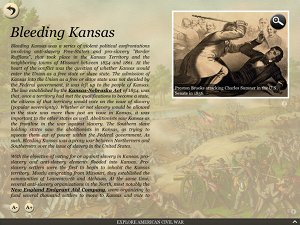 Each month of the Civil War which lasted from 1861 to 1865 is documented through out the app. You can easily find out about why this Civil War started and viewpoints from ‘the Union’ and ‘the Confederacy’ through out the war. Of particular interest to me is that the Civil War’s origins stem from the issue of slavery.
Each month of the Civil War which lasted from 1861 to 1865 is documented through out the app. You can easily find out about why this Civil War started and viewpoints from ‘the Union’ and ‘the Confederacy’ through out the war. Of particular interest to me is that the Civil War’s origins stem from the issue of slavery. Mission Accomplished
Mission Accomplished
 Room to improve
Room to improve
 Conclusion
Conclusion