Getting Analytical – What You Can Learn From The Stats On Your Site
Having a website in this day and age is less of a luxury and more of a necessity. Any company that doesnâ??t have a web presence today tends to be viewed with suspicion by consumers who rely heavily on the internet for research into products and services.
While having a website can be beneficial in itself in terms of having a place on the internet where customers can visit and find information about your company, products and services, it can also give you useful feedback on your customer base and the kinds of people that are accessing your website.
This guide takes you through some of the metrics available through Google Analytics to show you how your website is being used by visitors and give you information that will help you make your website more user-friendly for visitors and convert more clicks to sales.
Setting up
In order to gather data on visitors to your website, Google Analytics uses a tiny bit of programming code that transmits information about clicks on your website back to the Google servers. If you have a web developer who manages your website for you, this will be a very straightforward task for them to do on your behalf. If not, the Google Analytics site offers a helpful step-by-step guide on how to go about getting your data sent back for analysis.

The set-up takes just a few minutes and once done, the information on visitors to your site will start be transmitted for analysis straight away.
Features
Google Analytics offers an integrated dashboard through which users can track activity on their site. Information on your dashboard will update daily and give you information such as number of visitors, number of unique visitors as opposed to those returning to your site more than once, the geographical location of your website users, how long they spend on your site and which pages they visit most often.
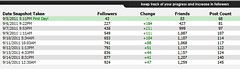
In addition to these simple metrics, Google Analytics offers a richer level of detail that you can use to really understand your users. What web browser do they use when visiting your site? Are people accessing from a desktop PC or using a smart phone on the go? Are people coming directly to your site by typing in your URL or are they being referred by search engines or other websites?
All of these pieces of information can help you to tailor your website to best meet the needs of your consumers.
Using the data
While at first glance knowing which browser people use or how they come by your site might seem to be of interest but have little utility, on closer inspection this data tells you some really useful things that can help you make your website more user-friendly.
For example, if a considerable number of people are visiting your website using their mobile phone browser, you may choose to get your site re-designed with a mobile browser-friendly format to make it easier to view your site on the go. Or if you know that youâ??re getting lots of hits from overseas, it could be time to include a section that addresses how you could serve these potential clients outside of your home country.
Market agency research and analytics data can also prove extremely useful when evaluating the effectiveness of your social media strategy. Checking the source of referrals to your website and referencing it back to your Facebook page or Tweets from your account can help you to understand how your communication is having an impact on your web traffic and play to those strengths.
Conclusion
Google Analytics can be a rich source of data to help you understand how people are using your website. Easy to set up and simple to understand, with just a few mouse-clicks you can be on the way to a better understanding of how your website is helping your business.
Featured images:
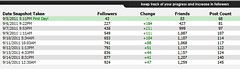  License: Creative Commons image source
 License: Creative Commons image source  License: Creative Commons image source
 License: Creative Commons image source
An article by Nathan Griffiths a keen writer and avid user of Google Analytics.
[shareaholic app="share_buttons" id="4703992"][shareaholic app="recommendations" id="4704000"]
