Things You Can Expect With BlackBerry Bridge
When Blackberry Bridge made its debut with the first Playbook, it became possible for BlackBerry users to connect their Blackberry handset to their Playbook, to manage applications and more.
With the release of the second version of the Playbook, called Playbook 2.0, new features have been revealed to give added functionality and enhanced performance.
With the Playbook 2.0, the application still allows you to connect your BlackBerry smartphone to your Playbook so you can access important applications from anywhere, but if you happen to download BBM then know you can now easily open and use it from the Playbook 2.0.
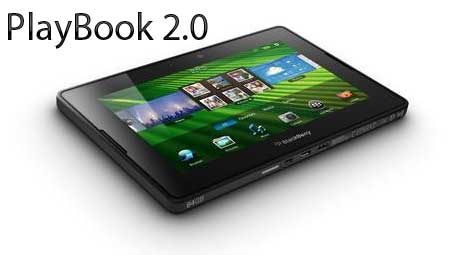
One of the standout features seen in Blackberry Bridge is the option called Open on Playbook, which gives you the chance to see and open any email messages, web pages, images and more on the Playbook. This will come in handy if you, for instance, receive an email with a link that leads to you a site like YouTube. You can simply hover over and click on the Open on Playbook option from your Blackberry smartphone and the Playbook will automatically open the browser to help you get to the video you were linked to. There’s so much that you can do and many expect more features such as the ability to open attachments from emails…
One step forward for BlackBerry Bridge was made in terms of functionality, with the added Remote Control feature. This virtually makes your BlackBerry phone turn into a remote control for your Playbook 2.0. Your smartphone will even try to follow gestures that will automatically be registered on the PlayBook. It will even be extended to a keyboard!
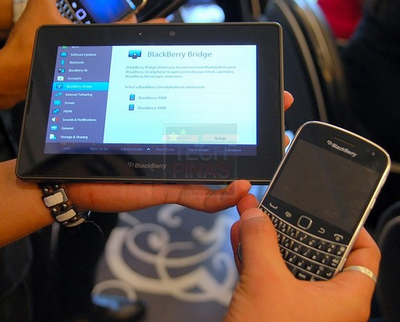
The BlackBerry Bridge Remote Control feature also gives you the flexibility to turn your BlackBerry phone into a mouse when you make PowerPoint presentations. Or it can be used as a wireless keyboard when you have your PlayBook 2.0 connected to a projector or a flat screen TV through a compatible HDMI port. The possibilities to make your life easier with Blackberry is almost endless and you’ll see steady functionality improvement as developers work on new features…
Other functionalities that come with BlackBerry Bridge include the possibility to copy and paste messages and change the size of your message fonts. It also allows you to connect to the Web with your PlayBook using your BlackBerry smartphone. With all those cool features no doubt BlackBerry fans will rush to the Playbook 2.0 when it’s released!
Want to read more from the same author? Check out this article on BlackBerry Desktop Manager…
[shareaholic app="share_buttons" id="4703992"][shareaholic app="recommendations" id="4704000"]


I didn’t even know that Blackberry even had a tablet out yet, so this is an eye opener for me. Blackberry technology definitely adds a certain feel to their creations that is different to other smart phones providers.