Easy Ways to Keep Your Family’s Personal Information Protected from Harm

As technology advances, so does the number of ways your personal information can be compromised. Luckily, there are more ways than ever to keep your most important information safe and out of the wrong hands, both on and offline.
Today we are going to cover some of the most basic and simple ways to keep you and your family safe from hackers and also from losing information or files that are important to you.
What You Can Do at Home
While many people think their home is safe, this is not always the case. You may have a great home security system in place but your personal information can still get in the wrong hands; even if a thief never enter your home or step foot on your property.
Identity thieves have been known to go through garbage in order to locate personal information. Remember all that paperwork you threw away regarding your business or those old bank statements you decided it was time to toss? If you didn’t shred everything, within a matter of minutes, someone could have data such as your social security number, bank account number, first and last name, phone number, and address at their disposal. The same goes with old credit cards.
Investing in a shredder is an investment in your future. It’s much easier to pay for a single shredder than to have to deal with all of the stress of trying to get your identity back, prove which charges are not actually yours and so forth. Each year, the number of identity theft complaints goes up. According to the Federal Trade Commission, the number of identity theft cases has increased by almost 80 percent in the past decade.
Computer Security Tips: Staying Safe Online
While getting information from someone’s home takes a bit of work, getting personal information through the web is much easier because many individuals do not know how to protect themselves. It is easy to assume when you are in the comfort of your own home, on your personal computer that you are safe. Many people forget that everything you do is logged and tracked and without the proper security software, you could be at risk each and every time you get on the web.
Have photos or other sentimental files on your computer? Make sure you have security software such as Norton that is going to be able to store all of your most important files in the cloud. This way if something is to happen to your computer, you can access your information from elsewhere. Also, make sure your software protects against viruses such as spyware and malware. Many viruses can be downloaded automatically from unsafe locations such as an email from an unknown party or an unsecured website. Without antivirus in place, it is next to impossible to know which websites can be trusted. Even sites that can be trusted can be hacked and viruses will then attempt to attack your computer. Security software that is up to date is going to pick up on unwanted files and installs and either remove the information for you or quarantine the files to allow you to decide what action you want to take.
Passwords are Life Savers
A great place to start is putting a password on your wireless router. This is going to make it much harder for unwanted guests to use or access your router and the computers in your home that are hooked up to it. Passwords should be updated regularly, not only for your router but for any and all websites you use. This means all of your social networking sites, your online banking and even those forums you sign up for.
Be cautious of the information you put out there because even a site such as Facebook can be compromised and this could potentially mean all the data you have stored (no matter the privacy settings you have in place) could be out in the open. Hackers do not always take your personal information to use it for themselves, either. A lot of people will actually sell your information to others, so you could potentially have many different people charging up your credit card or using your social security number. Depending on your bank, these types of things may not be caught right away and this can lead to years and years of fighting to get your life back on track.
The Dangers of File-Sharing
Be cautious of file-sharing software. Always read the fine print and verify that you agree with the settings and that you trust the source. A lot of these types of software must be closed and cannot be simply exited. Leaving these open and running leaves your computer vulnerable to threats.
Featured images:
  License: Royalty Free or iStock source: http://www.andertoons.com/
 License: Royalty Free or iStock source: http://www.andertoons.com/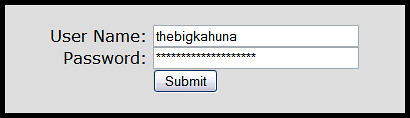  License: Creative Commons image source
 License: Creative Commons image source
Carter Young is the owner of a security firm which also provide document scanning services. He is also an avid technical blogger.
[shareaholic app="share_buttons" id="4703992"][shareaholic app="recommendations" id="4704000"]
